Here are 5 free logo animation maker to animate logo online. You can use these websites to easily create stunning animated logos without much manual effect. They offer various pre-designed animation effects which you can simply apply to your still logo images and turn them into animated logos. You can make your logo spin, float, fade, and so on. Some of them even have the options to control the playback speed, animation direction, etc. One of these websites actually provides animated backgrounds instead of letting you animate the logo image.
One of the best features of these online logo animation maker is that they allow you to export the animated logos for free without imprinting any watermark. There are dozens of free logo maker software and websites available, but none of them can actually create an animated logo. So, if you want one, then use any of these websites.

Now, let’s get started.
Animizer.net:
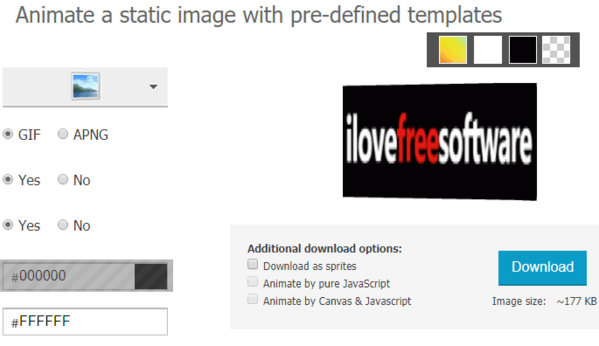
Animizer.net is one of the best free logo animation maker to animate logo online. It allows you to choose a still image of your logo and then add animated templates to it with ease. It offers more than 12 predefined templates which you can use on your logo. To do that, simply open the website and then click on the “Browse” button to select the logo. It supports different files including PNG, GIF, JPG, BMP, ICO, and WBMP. After that, click on the “Animate Image” button and it will open up the options to add animation to the logo image. You can choose any of the pre-created animation templates, select output format (as GIF or APNG), enable transparent background, etc.
It also lets you set the animation speed manually and adjust the size of the output image. Apart from these options, you will also see many other advanced editing options like modify frame settings, flip image, reverse animation, set loop count, etc. When you’re all set, hit the “generate animation” button and then you can see the preview of the animated logo and also download it as a GIF file, JavaScript file, etc.
Ezimba:
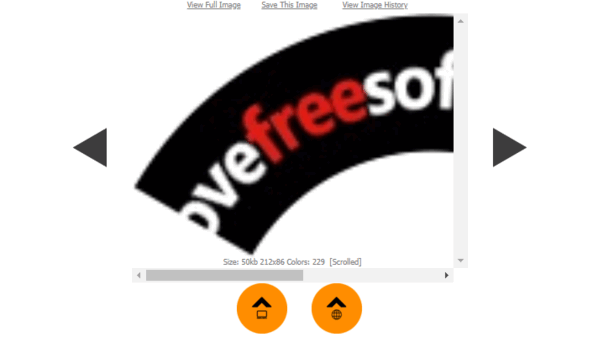
Ezimba is also a logo animation maker that can help you seamlessly create stunning animated logos online for free. In this website, you will find 10+ pre-defined animation effects which you can apply to your static logo image and turn into a moving image. Using this logo animation maker is very easy, as all you gotta do is open the homepage and then choose the logo either from your PC or entering an URL. After that, you can see the animation effects (like Spin, Scroll, Vibrate, etc.) below the “Mix → Animate” section.
Now, choose any of the effects and then it will allow you to set the animation speed, different effect style (for specific animation effects), and the direction of the animation. Once done, hit the “Convert” button to turn the still logo into an animated logo. You can then download it to your PC as a GIF file.
Animated Images Effects Generator:
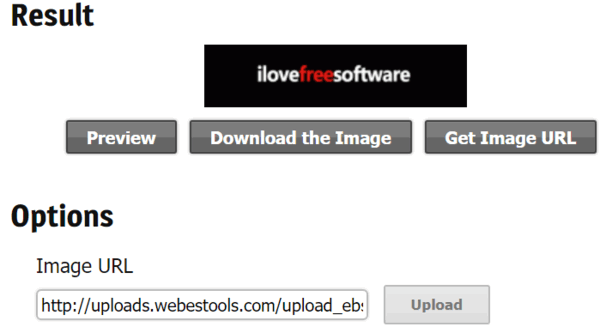
Animated Images Effects Generator is another free online logo animation maker which you can use to easily animate a logo. This website provides more than 25 pre-designed animation effects for animating logos. To get started, the first thing you need to do is visit the website and then upload the logo image from your PC. After that, you can see all the animation effects under the “Style” section.
Now, select any effect you want and hit the “Preview” button at the top or bottom. As soon as you do that, it will automatically turn your logo image into an animated logo. You can then download the animated logo as a GIF file or get the image URL for sharing anywhere you want.
LunaPic:
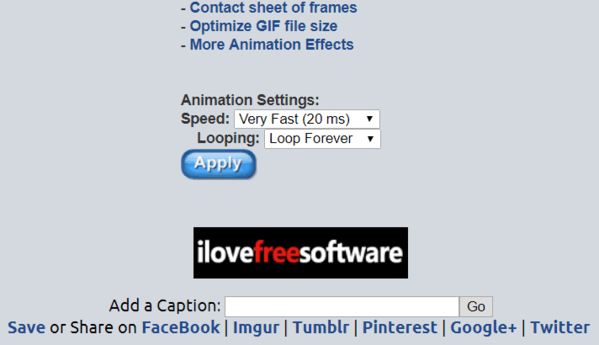
LunaPic is another useful online logo animation maker which can be used to animate logos for free. This website also exhibits more than 25 animated effects ideal for making animated logos. To begin, simply open the website and then upload the logo image from PC. Once you do that, click on the “Animation” menu at the top and select the “Edit GIF Animation” option from the list. Then it will show you different GIF animation editing tools among which you need to select “More Animation Effects”.
As soon as you do that, you can see all the available animation effects and choose anyone you like for animating the logo. When you do that, it will ask you to choose the direction of the animation. You can also go back to the GIF animation editing page to manually set the animation speed and the playback looping. Once done, you can save the animated logo as a GIF file.
Crello:
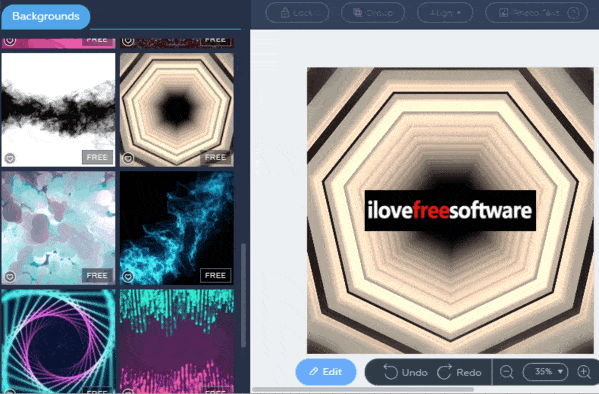
Crello is another free logo animation maker that can help you add animation to logos. Unlike the other websites explained above, this one doesn’t actually animate the logo image but instead allows you to add various stylish animated logo backgrounds. After opening this website, click on the “My Files” tab and upload the logo image. Then add the image to the canvas and go to the “Animations” tab.
There you will see more than 50 predefined animated backgrounds and you can choose anyone you like. After selecting the animated background, you can place your logo image anywhere you want. Once done, you can go ahead and export the animated logo as an MP4 file.
Closing Words:
So, these are some of the best options you have to easily animate logos online for free. What makes these logo animation maker cool and interesting is the fact that you can pick a still logo image and turn it into an animated logo. So, if you’re planning to add a logo to your website, blog, or social media page, then instead of adding a boring static logo go for an animated one.
Do let me know which website you like in the comments section.