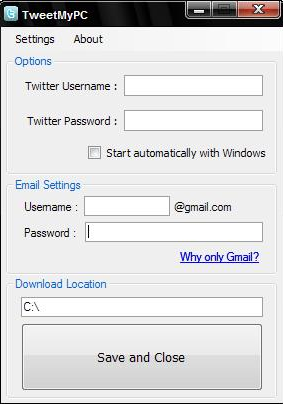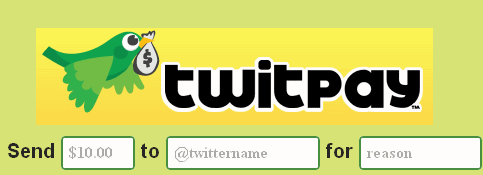Twitter was primarily created to just be able to track messages that are 140 characters or less. When I first heard about it, I was wondering what could be the use of such a service. But now, Twitter is one of the fastest growing social networking site.
One of the main reason for Twitter’s explosion is Twitter’s API. Anyone can use the API to provide innovative services. And people have come up with some really ingenious services using Twitter API.
Here are some of the interesting things that I never thought could be done with Twitter (and mind you, I am not talking about file sharing on Twitter, or polling on Twitter).
1) Shutdown PC Remotely using Twitter
Surprised? Don’t be, I am just getting started :). TweetMyPC is a free service that lets you remotely shutdown your PC, remotely fetch files from your PC, remotely download files to your PC, get screenshot of your remote PC, and lot more. All using Twitter. Yea, you read that right.
TweetMyPC works in a very interesting manner. You just install TweetMyPC on the remote computer that you want to control with Twitter. After that, you associate TweetMyPC with a Twitter account. Then TweetMyPC will track all the updates sent to that Twitter account.
To perform any operation on your remote PC, you just send a tweet to that Twitter account, and TweetMyPC will take the corresponding action on your remote PC.
And because you can send tweet from virtually anywhere using Twitter clients, tweet from Email, or tweet from phone, you can manage your PC from anywhere.
TweetMyPC is completely free.
2) Pay Money with Twitter
TwitPay is another interesting Twitter based service. You just need a Twitter account, and a Paypal account to pay money to someone using Twitter. To pay someone, you just send a tweet in a specific format, and Twitpay will record that transaction in your account, and recipient’s account. Then you can login to Twitpay anytime, and settle all transactions with Paypal in one go. Twitpay charges just 5 cents per transaction.
Update (28-Aug-2012): This service does not exists anymore.
3) Track your Spending with Twitter
We just learnt how to pay money with Twitter. How about tracking your spending with Twitter? TweetWhatYouSpend is a free service that lets you do just that. You create a free account with TweetWhatYouSpend. Then whenever you make an expense, send a direct message to TweetWhatYouSpend’s Twitter account “@twsy”. You can include description of expense, expense amount, and expense category in your tweet. TweetWhatYouSpend will track that, and will add that to your account. To see all your expenses, just login to TweetWhatYouSpend. TweetWhatYouSpend is completely free.
4) Twitter Based To Do List
ToDoTweet is a free Twitter based to do list. To add any item to you to do list, you just tweet it with hashtag “todo”. ToDoTweet tracks tweets with this hashtag, and stores all of these online. To see your todo list, you just login to ToDoTweet with your Twitter account.
You can also categorize your todo items. For that, you can add more hashtags in your tweet, and ToDoTweet creates a category for each of the hashtag. All the tweets with that hashtag go to that category.
ToDoTweet is completley free. For a more feature rick to do list, you can try Toodledo, or Verb.
5) Private Group Chat on Twitter
Twitter is known for public tweets. There is an option to send private messages also using DM feature. However, no one things Twitter as a medium for a private group chat. This is exactly what GroupTweet has made possible.
GroupTweet lets you have your own private chat on Twitter with your group of friends. The complete chat is kept private, and you can decide who all can participate in that.
There are some other interesting things also that you can do on Twitter, like, share songs on twitter.
Do you know of any other interesting use of Twitter? Mention in comments.