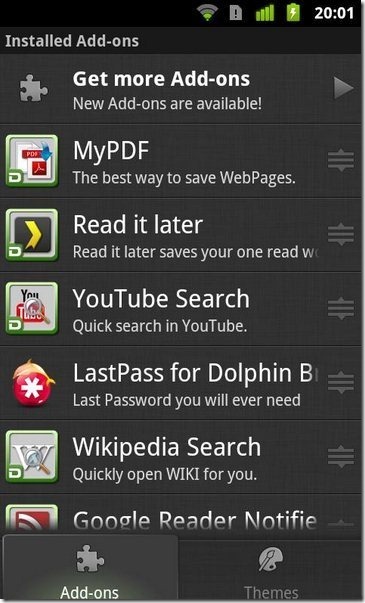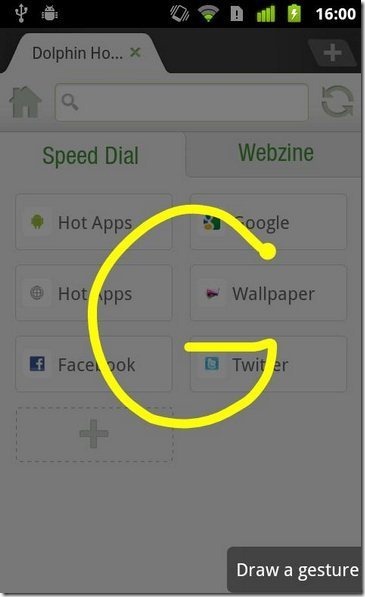Dolphin Browser HD is the most intelligent free Android browser that allows to interact and engage with the web through Android device. It also makes web browsing easy and fast on your Android device. It is the most powerful, fast and elegant mobile browser for Android version 2.0.1 and up.
Dolphin Browser makes a lot difference in web browsing on Android device than a normal or default Android browser. One of the feature that makes Dolphin Browser different from other mobile browser is the “touch gesture” feature in the browser. By swiping your finger in a specific pattern, the browser will direct you to the webpage that is already set on that particular pattern. You can also add new gestures other than gestures already available in Dolphin browser.
You can also check out Opera Mini browser for Android reviewed by us.
Some Key Features Of Dolphin Browser HD:
-
Dolphin browser is fast and easy to use.
-
Provides HD graphics.
-
You can open multiple tabs in one go.
-
You can install your favorite Add-ons and make your Android look and function by your choice.
-
Add more themes for your browser and change your mobile browser looks.
-
Pinch your fingers on the screen and make the text bigger or smaller by multi-touch pinch zoom feature.
-
By swiping it to the right side with dolphin browser,you can use Tool Bar to quickly enjoy more features, like full screen or your favorite Add-ons and the like. You can even swipe to the left side to browse your folders and bookmark list.
-
It supports 16 languages.
-
You can also add gestures and simplify the way you navigate the mobile web.
-
Switch between desktop view and mobile view according to your needs.
-
You can put your favorite sites on speed dial and get rid of typing the long URL’s.
-
It has a smart address bar which have the feature of auto-completing URL and context menus.
-
Saving Cache/History to SD Card.
Also check out Avant Browser for desktop to block Ads reviewed by us.
How To Install Dolphin Browser HD:
-
Just login to “Android Market” or scan QR Code below.

-
Click on “Search” tab. Type “Dolphin Browser HD” in search tab.
-
Click on “Dolphin Browser HD”.
-
Click on “Install”.
The free Dolphin Browser HD, Android browser will be automatically installed. Make your Android device fast and easy with this mobile browser. Visit your favorite web pages with a fast speed, easy access and in HD format.