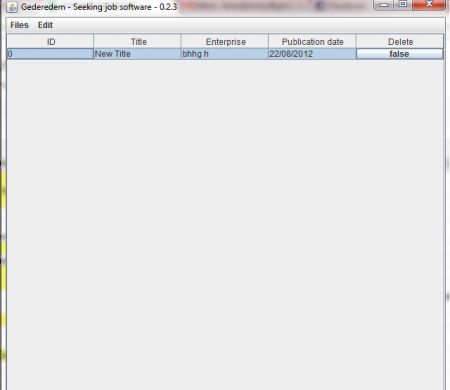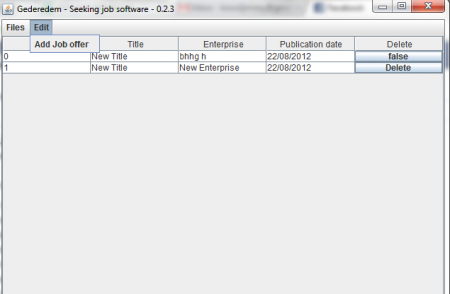Gederedem is free seeking job software which can be used to keep a track on the job offers, agenda, meetings, etc. Overall an effective software which helps you to keep a track of all your job search related data. This free software for job seeking purpose can help you to create an id and title making a sheet where you enter all the relevant information regarding the job. Once you start entering the details there will be a sheet in front of you and it becomes convenient for seeking job.
Installing Gederedem
It is a small file and does not take much space. To install this free seeking job software, you need to go here and click on the download button. It hardly takes 2-3 minutes and the software will be ready to use. Once the download process is finished you will get a java file. In order to use it you need to open the file and run it on your computer. If you are interested to try a contact manager for managing all your employers, you can try Chaos Free, Combine & Follow Social and DayViewer.
Interface of Gederedem
Gederedem has a very plain and simple interface. With very few options and only a plain screen, Gederedem brings up a very straightforward program to be used. It is so simple that a person less aware of using computer and programs on it can simply use it.
Using Gederedem
Before starting with the free software for job seeking purpose, the initial step is to create your own unique id. After you have created one and click on the OK button the software opens and you are provided with a blank screen with some headings namely:
- ID
- Title
- Enterprise
- Publication date
- Delete
To use this software and keep a track of all the things which you require you need to key in the details in the respective cells. In all the above fields you need to insert the respective details of the job you are creating. In the ID field you can enter the ID no, the title field needs to be filled by the title about the description related to job, the enterprise field has to be filled by the enterprise name. Then in the next field named ”publication date” you need to enter the relevant date for the Job and lastly there is the delete field in case you wish to delete an input. At the top there is only the field and edit option. If you want to exit the software then you need to go in the files menu and to add another job offer you need to go in the edit option.
When you have all these data inserted and saved it makes it easier for you to keep a track of the various activities related to your job search and be an effective reminder for the upcoming saved job related activities. Download Gederedem job seeking software free.