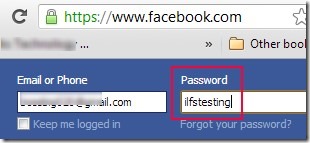Show Password on Focus is a free Chrome extension that helps to show hidden password while you focus (type or click) on password field. Thus password entered by you will be visible on password field. It is very helpful in case you have set very lengthy and complicated passwords on your accounts. Any single mistake done by you will always make you type the whole password again. In that case, Show Password on Focus comes as a handy extension using which you can see your password while typing it in the password field.
Moreover, this Chrome extension works with every service. Whether it is Facebook, Twitter, WordPress, Gmail, Yahoo! or any other service, Show Password on Focus works fine with every web application.
While typing your password, you can see the password just like the below screenshot.
And whenever you will click your mouse on any other place, your password will hide again with asterisks or with black dots like usual. Thus security is also present with this Chrome extension. And there is no technical knowledge or extra efforts required for that. You only need to add Show Password on Focus to your Google Chrome. It is a simple yet an effective extension you can use for free.
Key Features of Show Password on Focus:
- Helps to show hidden password while focusing on password field.
- Allows you to type your complicated password comfortably and without any mistake.
- Works with every web application like Facebook, Tumblr, Gmail, Twitter, Google+ etc.
- Available free of cost for Google Chrome.
Install This Chrome Extension To Show Hidden Password:
For installing this Chrome extension go to Google Chrome, you can visit Chrome webstore. Or else, you can find the link for adding this extension at the end of this article. While you will come to the download page of Show Password on Focus, you will find a ADD TO CHROME BUTTON tab available there. Hit that button for adding and installing this extension to your Chrome browser. After adding it, you can check it by entering password in password field of a service.
Similar Software: Asterisk Key.
Conclusion:
Show Password on Focus is a handy extension that is designed to view your password and type it correctly in password field. It can help you to show your password. But precaution is needed while using this extension. Otherwise your password can be compromised by your friend or colleague. To try this extension and for adding it to Google Chrome, click the link available below.
Add Show Password on Focus to Google Chrome for free.
Also try these 4 free password managers for Google Chrome.