Kvetka is a free chess game analysis software for Windows to watch and analyse chess games from various popular chess gaming portals like Chessgames, Chessbase, etc. It also allows you to open chess game files like PGN, FEN, etc. You should definitely take a look at Kveta as it can really help you in sharpening your chess playing skills as you can use it to analyse chess games either directly from web pages or game files. You can use it to analyze games played between pros on chess gaming portals and watch their every move with the help of this free chess game analysis software.
It supports powerful chess engines like Stockfish and UCI engine to analyse chess games. The best part of this free chess game analysis software is that you can open multiple chess games at once.
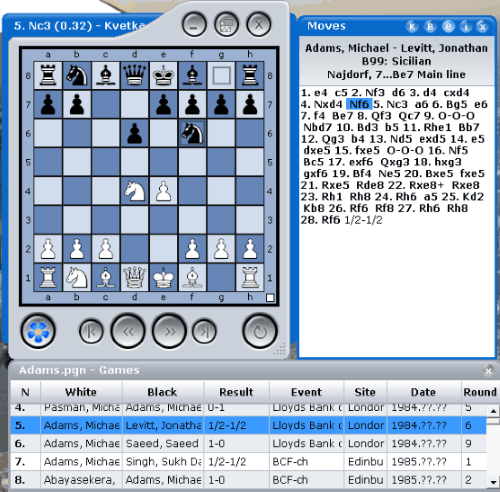
However, you can’t play chess on this free software as it is just meant for watching and analyzing chess games already being played. If you are much into playing chess then you can find plenty of chess games on Android, iPhone, Windows 8, and online too. You can even find its Google Chrome extensions and firefox add-ons to play and refresh your mind after some serious work.
How to use Kvetka to import chess games and watch them:
Getting started with Kvetka is really easy, just download it from the link given at the end of this software and install it. After that, its main interface appears and from there you can open chess games either from chess game files or from web pages URL of popular chess gaming portals that I mentioned above. For chess game files, it supports EPD, FEN, PGN, SI4, and CBH; you can download these files for free from PGN Mentor, Chessgames, and other websites available on the internet.
After you have imported a chess game, it then displays all the moves played by both the players in the Moves dialog box and a chess board on its main interface, as you can see in the main screenshot. Below the chessboard, you can see the controls move to next/previous move, move to next/previous games, and turn chessboard upside down.
Let’s see the steps to import chess games files to analyse:
Step 1: Download a PGN file from any of the websites mentioned above.
Step 2: Then select Menu>>Open from its main interface and select the downloaded PGN file.
Step 3: It will then open up the downloaded chess game and will display all set of moves on Move dialog box. You can then watch every move either sequentially by using controls or randomly by selecting a move from Moves dialog box.
Steps to import chess games from web pages of chess gaming portals:
Step 1: Open a chess gaming portal like chessgames.com and copy the URL of a game page, just like this”http://www.chessgames.com/perl/chessgame?gid=1757471&m=46.5″ that I copied from Chessgames.
Step 2: Now select Menu>>Paste from its main interface, which will pop up a dialog box to paste the copied URL in Step 2. Paste the copied URL here and then press Load button. It will then automatically load chess game just like the one by downloaded chess game file.
As I have already mentioned, you can use it to open multiple chess games at once for analyzing. You can do it by opening chess games one after other and they will be automatically added in Games box below the chess board. You can then easily switch between different chess games from the list in Games box.
Verdict:
Kvetka is a free software to analyse chess games either directly from popular chess gaming platforms like Chessgames.com, ww1.chessville.com, etc. I can surely recommend this software to you as it comes with full support of powerful chess analyser engines like Stockfish, UCI engines, etc and you can surely improve your game through it by watching and analyzing chess games played between pros on popular chess gaming websites that I mentioned. So give it a try and see how you improve your game with this free software.
Get Kvetka from here.