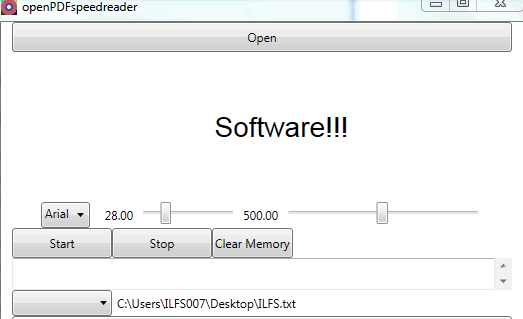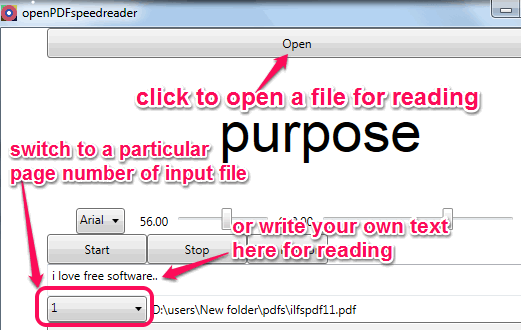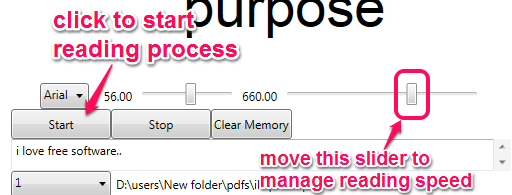Update 2022: This software no longer exists. Try some other alternative now.
openPDFspeedreader is a free speed reading application that helps to improve reading speed. It supports text files, PDF, and Word files (*.docx). You can also write your own custom text on its interface for speed reading. Text will be visible to you in form of chunks (or you can say words). One by one, chunks will come to its interface, so that you can read those words. By default, words will come with normal speed. But you can increase/decrease speed with the help of a slider. This will surely help to improve your reading speed day by day. As a single word is visible at a time, this will also sharpen your memory to strike that word on your mind faster than normal.
This application also lets you change font and font size of input file/text. Thus, you can set reading task according to your comfort. A quick gif visible below shows speed adjustment done by me for speed reading.
We have also covered 5 free websites to learn speed reading for you.
Note: Numbers and special characters will be skipped during reading process. Only simple text is visible.
How To Use This Free Speed Reading Application?
To use this application, you need to download its zip file. Zip file is only 1.10 MB in size. You can use the download link I have added at the end of this review. openPDFspeedreader is one of the lightweight application that falls in same category. It is a portable application, which you can run directly from your Flash drive. Once the download is completed, extract zip archive into a folder. After this, you have to execute the application named as ‘openPDFspeedreader.exe‘.
It comes with a very simple interface. To start speed reading, use Open button. This button helps to add a docx format file, text file, or a PDF file. Once the file is added, you can start reading from first page or can switch to a particular page number (if you have added a multipage file).
If you want, you can write your own custom text and start reading that text. For this, add text on available box, and press enter.
To start the reading process, tap on Start button. Chunks will come one after another with default speed and with default font size and font. But according to your reading skills, you can manage the speed by moving the available slider. If you move slider to left, speed will decrease, and moving the slider to right side will increase the speed.
It might be difficult for you to read accurately with faster speed at starting. But with daily practice, it will surely enhance your reading skills.
Conclusion:
Speed reading matters a lot in different cases. Whether you are reading an article, news headings, or a webpage, speed reading is a necessary part of daily routine. If your reading skills are average, this application will help you a lot to improve it, and save your precious time.