Here is a free software to monitor processes and automatically create log for new and changed processes. This software is named “Process Watcher“. Whenever a new process starts in the background or there is a changed process, it records that activity and creates a log for that. This will be very helpful to identify what processes run or change in the background without your knowledge.
Though Windows Task Manager shows the list of running processes, it is not a good way to monitor the processes, especially which process started in the background and when some process is changed. Therefore, this software is good to try. Apart from creating the log, it shows some important details related to each process. For example, it shows file path related to that process, ID, size, discovered date, last access time, creation time, write time, description, product name, product version, company name, and more. So, a lot of crucial information is collected and stored in the log related to each process.
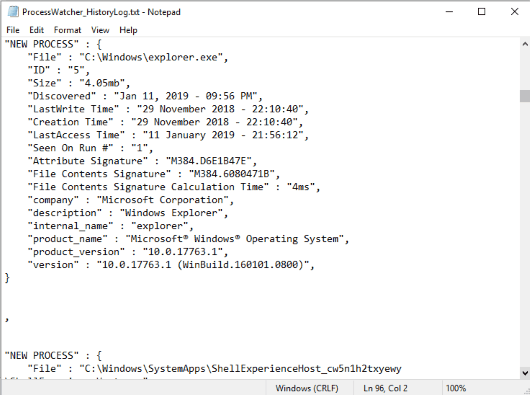
In the screenshot above, you can see a text file where the information related to the monitored processes is stored.
How to Monitor Processes and Log New and Changed Processes Using This Free Software?
Open the homepage of this Process Watcher software and get its zip file. When you will extract that zip file, you can launch its interface by double-clicking the ProcessWatcher.exe file.
As soon as you launch the software, it starts working in the system tray. It silently monitors the new and other processes and creates a log of them in a single text file.
![]()
You can double-click its system tray icon to open the log file and see the details related to each process.
You can keep running it in the system tray and it will do all its work automatically.
We’ve also covered some best free task managers for Windows 10.
The Conclusion:
This software is good to use in cases where Task Manager is not helpful to check which process starts or runs in the background and how many such types of processes are there. The best part is that a lot of crucial data is stored by this software in the log file which can be used for later analysis or technical help.