In this article, you will read about a free EPUB to MP3 converter software for Windows. Balabolka is a freeware which works as a text to speech program. Here, you can listen to EPUB file as audio. This software reads out the whole or selected content for you. Thereafter, you can save it as an MP3 file which you can listen later.
The software offers good features such as split and convert to audio files. Besides that it lets you play, pause, stop, read the selected text, configure voice, panel to dictionaries, insert bookmarks, read clipboard text, etc.
As shown in the image below, you can adjust the rate, pitch, and volume of the speech. It supports other file formats, e.g., EPUB, MOBI, PPT, PPTX, FB2, FB3, XLS, XLSX, HTML, RTF, LIT, PDF, ODP, PDB, ODT, ODS, PRC, TCR, WPD, etc. It is a great way to listen to the EPUB file as text to speech.
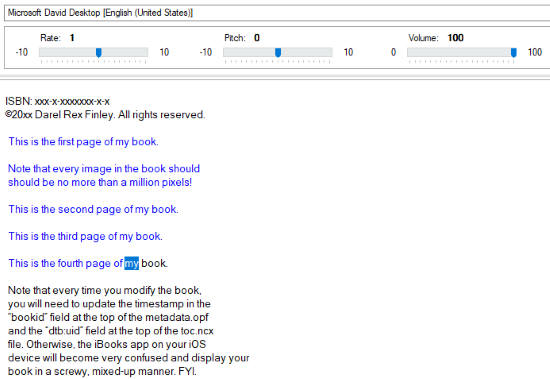
Free EPUB to MP3 Converter Software for Windows
In order to convert EPUB to MP3, you can install the software named Balabolka. The interface has options in the menu such as File, Edit, Text, Voice, Speech, Options, View, Bookmark, and Tools.
Below that, there are other options which you can access, for example, you can open a new file, save audio, split and convert to audio files, play, pause, stop, read the selected text, read clipboard text, configure voice, panel to dictionaries, insert bookmarks, etc.
To convert EPUB to MP3, you can drop the EPUB file in the interface. To do so, you can go to File and add an input file with EPUB format. After this, you have to choose a voice so that the software can read the EPUB file to you.
For this, you can go to the menu and select a voice. The software has two voices in a male and female voice. After selecting the voice, you can hit the play button to start the text to speech of the EPUB file. You can pause and stop in between.
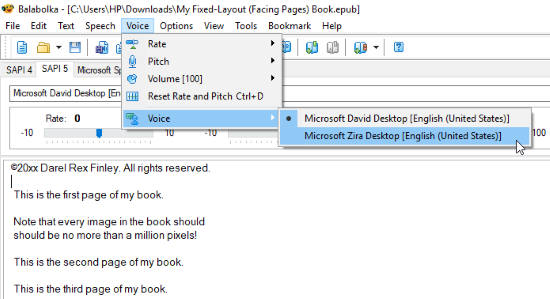
As the software reads out the EPUB file, the text turns blue. While listening to the speech, you can adjust the rate using the slider above. It helps you to go slow or fast with the speech. Similarly, you can adjust the pitch and volume of the speech.
Using the options in the menu, you can skip to the previous or next sentence and paragraphs. If you wish you can switch to the voice from female to male.
You can change the font size and colors as well. It supports other languages such as German, Italian, French, Korean, Russian, Spanish, etc.
Now, in order to save the file, you can go to File and click save Audio file in MP3 format. Besides that, you can save the file in MP4, WAV, OGG or WMA file.
In brief
Balabolka is a great freeware that helps you to convert an EPUB file into MP3. It is the most simple way to do that. You can listen to the speech in male or female voices and save the file as audio. The software has other features that you can use to change the pitch and volume. Try this software and listen to EPUB file in MP3.