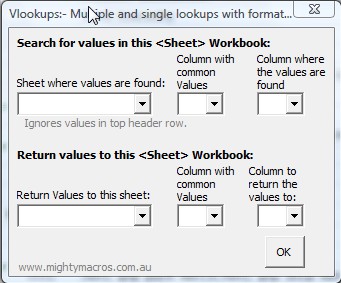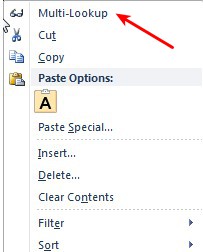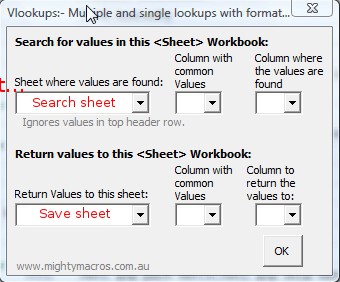Multi-Lookup Add-in is a free add-in for Office Excel which you can use in order to find and list multiple values associated to a certain column or a row entry from worksheets that you have opened inside Excel. Standard item search formulas that you can use on spreadsheets will only list the first value that they find, with Multi-Lookup Add-in you can expand that.
Screenshot above shows us the setup interface of this free multiple item lookup add-in for Excel. Top empty drop down menu is where the Spreadsheets from where you want to check for items have to be selected. Column on the far right is where you’ll be choosing where the values that you want to look-up are stored, in which column and lastly in the middle is the column where values that you want to lookup are selected. This add-in is actually a macro, and it will return the results which are found to a spreadsheet, which has to be selected in the bottom dropdown menu.
Key Features of this Free Lookup Add-In for Excel are:
- Scan multiple spreadsheets at once.
- Save the results which are found to a spreadsheet to a column.
- Multiple mentions of a certain value are grouped together.
- Free and easy to setup, simply click drop down menus and select.
If you’re not clear about where Multi-Lookup can be used, or what it actually does, think of it this way. If you have several spreadsheets open, with tables which are present on each spreadsheet. If you want to look-up an item from that table, that’s repeated on all of the spreadsheets and find out values associated with it, you can easily setup this type of search with Multi-Lookup Add-in.
How to Lookup Multiple Items in Excel Spreadsheets with Multi-Lookup Add-in?
Right click anywhere in the spreadsheet and you should see an option for Multi-Lookup from the pop-up menu.
This if of course only possible if you’ve installed the add-in by copying contents of the add-in archive which you can download from the developers website. After you do that, you will see the lookup setup window.
You have to set the source or search spreadsheet where lookup will draw look for information. Second thing that you need to select are columns with referencing values and columns that you want searched. Set the Save sheet where values are gonna be saved after lookup function is complete and click OK. If everything’s OK, you should receive results of the look-up.
Conclusion:
Multi-Lookup add-in makes it very easy for you to look-up your spreadsheets for multiple items associated with a lookup item and then generate the results for you automatically. All the results will be saved as tables. Items which are similar and have repeated multiple times are gonna be grouped together. Give it a try if you want to get a better handle of how to use this free add-in, download it free.
Also, try Rounding Add-in, Multi-Filter add-in, and Multi-Find add-in for Excel reviewed by us.