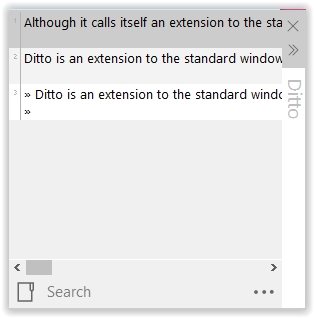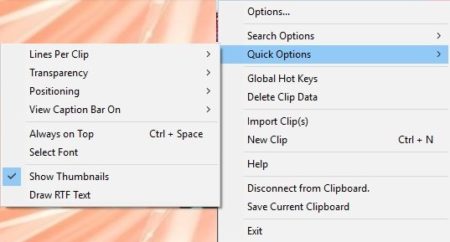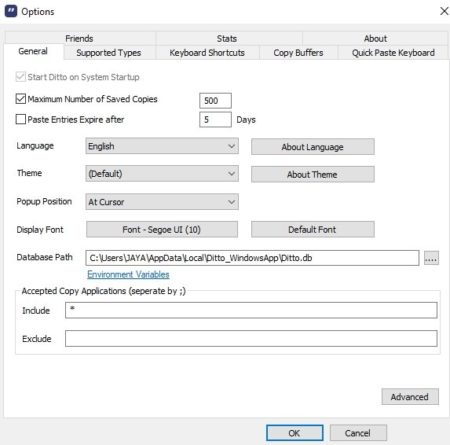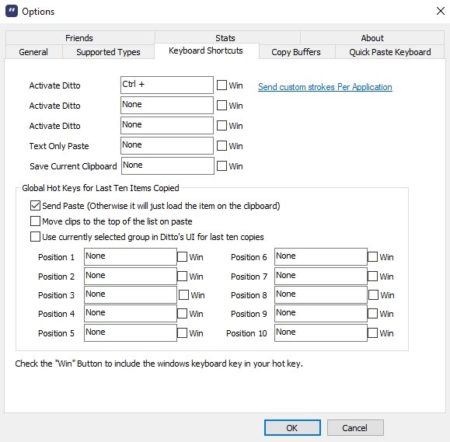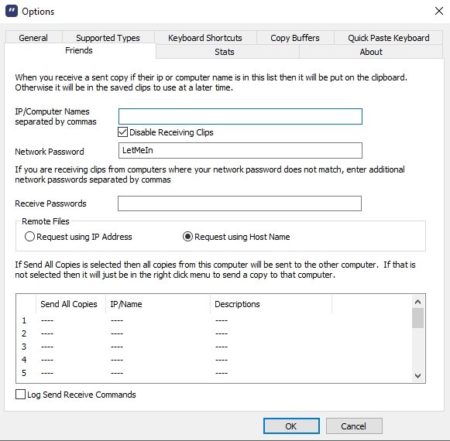Ditto is a free Windows 10 clipboard extension app which lets you access any clipboard item at a later time. The best feature of this app being that it lets you synchronize the clipboard items across multiple computers in a network using their IP addresses. This app is basically an extension of the already existing Windows clipboard. The Windows clipboard works well in the background and does its job really well. But in case you are looking for a Clipboard manager with more features than you can try your hand at Ditto.
The app is free to download and install. Once you download it and run it, you will get a notification in the system tray that your app is running in the background. You can bring it up using its icon on the system tray or a hot key that has been assigned to it. When you click on its icon in the system tray a window like the one shown below will open up.
This window will show the items that you have copied so far. Clicking on the three dot icon will bring up the app menu. The menu can also be seen in the screenshot below.
You have option to exit the app, disconnect the app from clipboard, save the current clipboard, import new clips, etc. Now go to the options on top of the menu. Clicking this will bring up a screen like the one shown below.
This screen shows general options which you can change in the app. First of all you can choose the maximum number of copies or items in your clipboard. Then you can choose how many days you want to save each item on the clipboard. Then you can change the default language of the app, the theme of the app and the pop up position of the app. You can also change the display font of the app.
You can also assign hotkeys to various functions. Just go to the keyboard shortcuts tab at the top. This can also be seen in the screenshot below.
You can assign hotkeys for activating Ditto, pasting text only, saving the current clipboard. Ditto lets you save any kind of information like text, image, HTML, etc. You also have the option to directly paste the last 10 items on the clipboard anywhere using a hotkey.
You can easily synchronize the clipboard items across multiple computers in a network. For this you will have to use the friends tab given at the top in the options window. This can be seen in the screenshot above. On this page you can mention the IP address of the computers you want to sync your clipboard with.
Features of this Windows 10 Clipboard Manager app:
- Clipboard extension app.
- Portable and light weight app.
- Works well with standard Windows copy and paste functions.
- Hotkeys can be defined.
- Runs in the system tray.
- Define Maximum number of items to be stored in the clipboard.
- Define maximum number of days to store an item.
- Supports text, HTML, images, etc. to be copied.
- Can change language, theme, display font easily.
- Popup windows of the app displays the latest items copied.
- Position of this popup window can be changed.
- Custom groups can be created to store items.
- You can choose an item to be always on top of the other items.
- You can import clips.
- Clipboard data can be sent to other computers in the network using their IP addresses.
We have also covered free open source clipboard manager software for Windows which can be checked out here.
Conclusion:
The app calls itself an extension to the standard Windows clipboard, but it is more than that. Ditto has a load of features which make it a good clipboard manager app. The app works in sync with the Windows copy and paste shortcuts, though you can define your own shortcuts as well. The app is portable and runs in the system tray without any disturbance doing its work.
Check out Ditto for Windows 10 here.