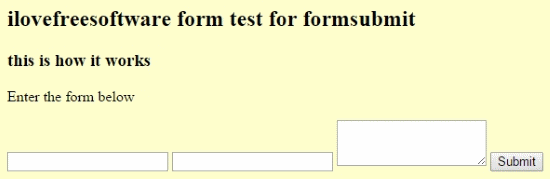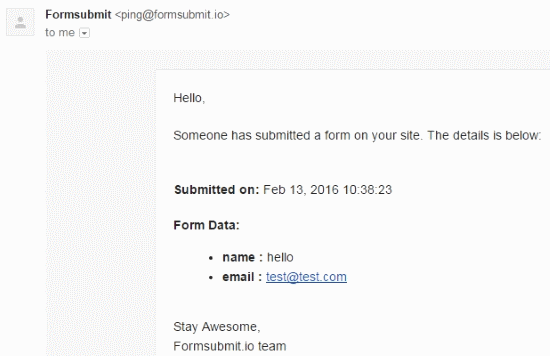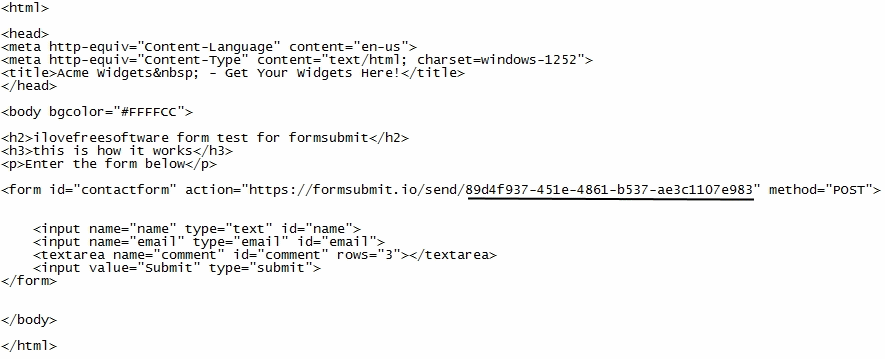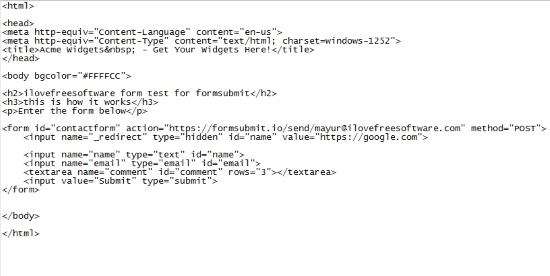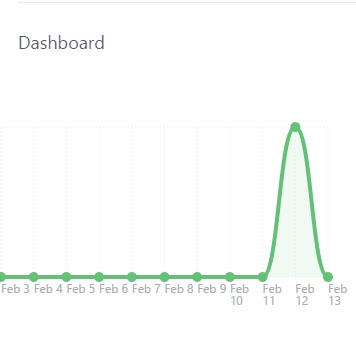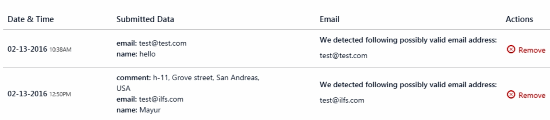Formsubmit is a free backend service for submitting form data to your email. Now you have no need to code a complicated long html page to send the entered form data to your email. This whole process will be handled by Formsubmit.
Just add any form to your website, and in the Form Action, give the URL of Formsubmit. Formsubmit will get all the data of the form, and will email that to you. Not only that, if you create a free account with this website, it will also store the form data for you, which you can check anytime later. All this is done without any special coding at your end. You do not even need to integrate the form with a database!
To contrast the difference, here is a walkthrough of doing the same through the long process of coding.
This service also provides you email privacy. It is very easy for spam bots to sniff out your email from the form on your site. Now with the ‘token’ feature of Formsubmit, you can stop worrying about spam. A token will be generated for your registered email which you can use instead of your email. In addition to that, you can configure your form to redirect to a different webpage once it is submitted.
The form data is also kept private through encryption provided by this service. You can access the form submissions on your email and your Formsubmit account. Formsubmit also has the feature to sniff out the contact details from a form submission.
This service also provides you an integrated contact manager and a graph of form submission throughout the month. Pretty awesome right?
So let’s check out this free backend for your forms.
Also see: How to Embed Polls in Gmail.
Receive Form Submission on your Email
To receive the form submission on your email, you have to make changes in your form’s HTML code. Assuming you know HTML coding, you have to set the Form’s ‘action’ attribute with Formsubmit server’s URL and your email address (example: <action=https://formsubmit.io/send/’put your email here’>). You don’t have to do anything else besides that.
This will use Formsubmit’s service to forward the form data as an email notification. You can also review the data submitted on your Formsubmit account with a timestamp.
Receive Form Submission with Unique Email Token
Formsubmit also provides you with a unique token that is generated for every email registered. This token can be used in the form code instead of the email in the ‘action’ attribute.
For example:<action=https://formsubmit.io/send/'enter unique code here'>. It is a really useful feature that safeguards your email from spam.
You can get the token under Settings in your Formsubmit account as ‘Access Token’. Just copy and paste it where it is needed.
Add Custom Redirection from Form
You can also add a redirection page after your form has been submitted. To do that, you have to enter a ‘hidden‘ type input with the URL of the redirected page in the ‘value’ field. For example:
<form id="contactform" action="https://formsubmit.io/send/put your unique code here" method="POST">
<input name="_redirect" type="hidden" id="name" value="https://your website URL">
Rest of the stuff is the same as above when setting up your email and Formsubmit in the code. It’s a very useful feature for attracting more customers to your redirected business website.
Reviewing Form Submission on Formsubmit Account
After logging in your Formsubmit account, you will be greeted by a graph showing the number of form submissions over the month.
You can click ‘Submissions’ on the left of the main page to look at all the info that you have gathered from the forms on your various websites. It also gives you the sniffed out contact details (like email and telephone number) of each data entered.
In addition to that you are also provided a contact manager where you can enter and manage the details that you get with the help of form on Formsubmit.
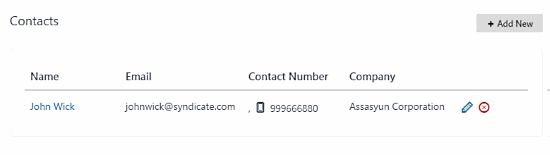
My Verdict of Formsubmit
This service is awesome. The fact that you can get unlimited notifications adds more charm to it. I specially loved its counter-spam measures and the website redirection feature. The only hiccup I can see is that there is no mention of the website where the data was entered on the Formsubmit account. This can cause confusion when you review all the data. I hope the developer adds this feature.
I deem this service worthy of 5 stars since you no longer have to worry about complex coding with backend systems on your website. You should try this out definitely if you want to develop websites but hate coding.
Try Formsubmit here.
If you have a better alternative for form submission notification, do tell me in the comments!