Image Cyborg is a free website to download all images from a webpage. If you’re looking for a service that can help you download all the images visible on a web page automatically and at once, then this website is probably the best option for you to go with. As soon as you enter a web page URL, it will scan through the entire page and download all the images compressed within a ZIP file. No more downloading each image from a web page manually.
You might have used various software to download images from a web page, but if you’re more into browsers, then this website will be a perfect alternative. It supports almost all the commonly used image file formats including BMP, GIF, EPS, JPEG, JPG, PNG, MPS, SVG, TIFF, and more.
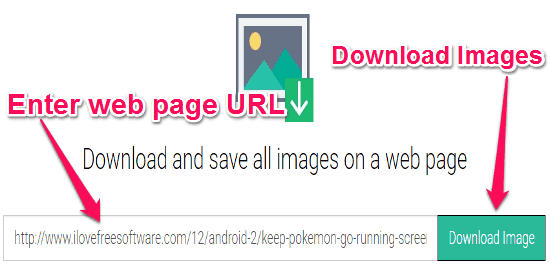
How to Download all the Images from a Webpage Online:
Step 1: First, browse to the homepage of Image Cyborg and there you’ll see a simple interface with an input field associated with a “Download Image” button. The input field can be used to enter the web page URL from which you want to download all the images.
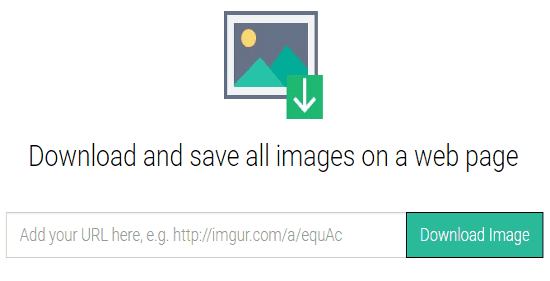
Step 2: Now, to get started with downloading images from a web page, simply copy any of the web page URL and enter it in the input field. Once you do that, simply hit the “Download Image” button associated with the input field.

Step 3: As soon as you do that, the website will automatically start scanning images through the entire web page. When it is done scanning, all the images will be packed within a ZIP file and downloaded automatically on your PC. You can simply extract the ZIP file and you’ll be able to see and use all the downloaded images.
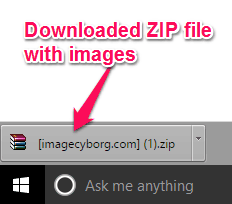
Remember, the image resolution will be the same as it appears on the web page and it also doesn’t alter anything else like image size, image quality, etc. The images formats supported by Image Cyborg are WEBP, XBM, SVG, MPS, PCX, TIFF, SPIDER, PPM, PNG, IM, ICNS, JPG, JPEG, GIF, EPS, and BMP.
My Final Verdict:
Image Cyborg is a pretty useful website that assists you to download all the images from any web page automatically and at once, instead of downloading them manually. No Rocket Science is required, as all you got to do is simply enter a web page URL and the rest is taken care by this website.