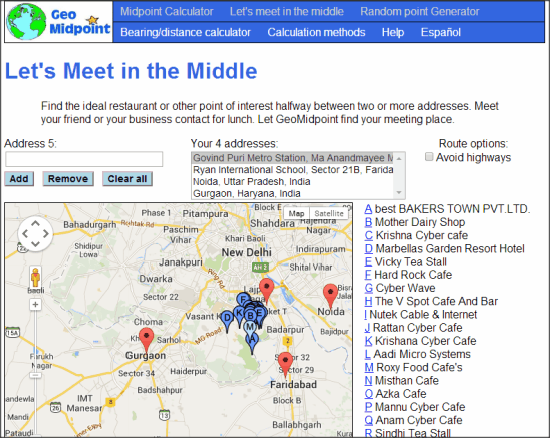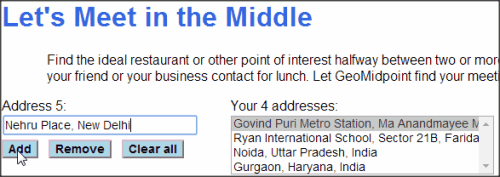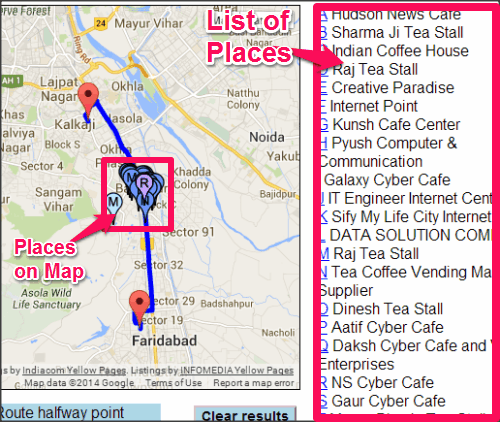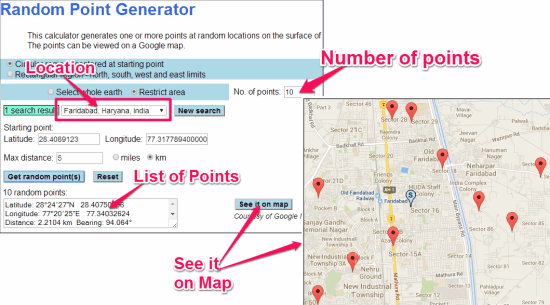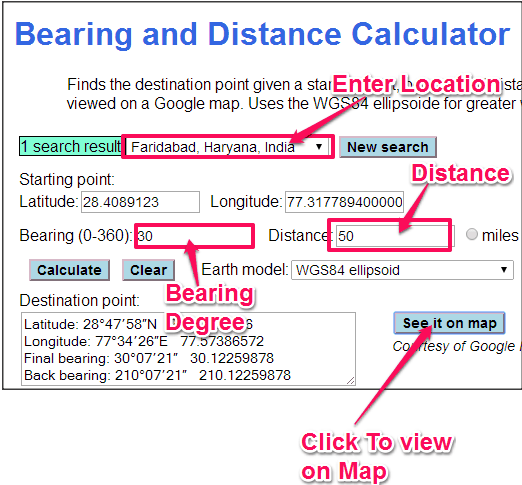GeoMidpoint is a free website to find a meeting point halfway between two or more locations. You just need to provide the addresses of all people who are meeting, and it finds you a location that is almost equidistant from all. You can also choose your place of interest for the meeting, like: Restaurant, Golf, Movie Theater, Ice Cream parlor, etc. and then check out their Google+ page to view their review and other details.
When you decide the place, you can even save the meeting place as bookmark, or share the meeting place with the people you are meeting.
That’s not all, GeoMidpoint also provides the features of Geographic Midpoint Calculator, Random Point Generator, Bearing Calculator, etc. that can help in finding various other geographical points.
You can follow the link available at the end of this review to reach Homepage of the website. On the top of the page you find the options: Midpoint Calculator, Let’s Meet in the Middle, Random Point Generator, Bearing/Distance Calculator, Calculations methods, etc. We’ll discuss them all. Lets start by finding a common place to meet.
Find Common Meeting Place With GeoMidpoint:
Click on “Let’s Meet in the Middle” option to open the page where you can search for the places of interest near midpoint of different locations.
This is quite easy to use. You can enter the address in “Address 1” textbox and click on “Add”. Address will be added to “Your Address” column. You can provide as many addresses you want.
As you enter the addresses, GeoMidpoint will find the central point for them on the map, marked as “M”. You can choose the category (like: Club, Bar, Restaurant, Parks, etc. ) for the place, where you want to hold the meeting. You can choose the category from the list, as well as search for it manually. Now all the available places will be marked on the map, and they will also be listed on the side of the map.
You can also drag the marker “M” to view the places of interest in nearby location. When you click any place from the list, it pop ups on the map, with additional options as listed below: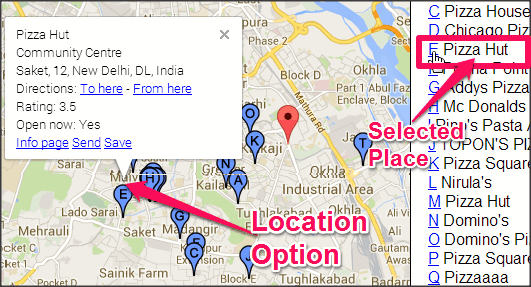
- Info Page: It will open Google+ page of the selected place, that gives its reviews, photos, and other details. If you like the place, you can choose it for meeting.
- Save: After selecting the place for meeting, you can use “Save” option. This will bookmark the page with only selected place as well as addresses that you provided.
- Share: You can share the map of the location with people, you are meeting. For that click on “Share” option and it pops up a new window to send the link of saved page via email. However, it did not respond further when I tested this online service. You can copy the URL of the page and share it yourself. It works well.
- To here/From here: These option provides you the direction on Google map for the selected location and address.
In my opinion, main utility of this website is to find the a halfway meeting place for different addresses, but there are some more features that can also come in handy.
Midpoint Calculator:
It gives you three options: Midpoint, Center of minimum distance, and Average latitude/longitude.
- Midpoint marks the center of the shortest (or flight) distance between two or more points on map. Average latitude/longitude remained same to Midpoint
- Center of minimum distance calculates the point for which the sum of total distance traveled from all addresses will be the least.
Random Point generator:
It creates a list of fixed number of random geographical points, that you can view on the map as well. You can choose the location, number of points, and area around the selected location in which you want to create the point.
It can be helpful in applications that require random sampling within a certain area, like: meteorology, forestry, etc.
Bearing/Distance calculator:
This calculator provides the option to select a location, and then you can select an angle (in degrees) and a distance. The calculator will find the latitude and longitude. You can also view it on map.
Calculation Methods:
If you want to know how it calculates all these locations, then you can find that here. This section presents the formulas and methods used to calculate different points on this website.
My Opinion on GeoMidpoint:
I used A Place Between Us, that can find the common meeting place. But it didn’t offer the option to save and share. I find GeoMidpoint much better than that. Though the share button didn’t work for me, but I can share the URL manually. Save and Page info option comes in very handy as well.
Some more geographical calculators and random point generator earns the bonus points for GeoMidpoint.