Here is a free service that lets you browser and download UI design screenshots of best sites in high-resolution. The name of this service is “Webframe“. You can check designs of popular sites or products like Buffer, Calendly, Databox, Hootsuite, Gusto, Digital Ocean, Airtable, ActiveCampaign, Basecamp, Heroku, Envoy, Typeform, Squrespace, Jira, Sentry, Podia, Postmark, Presto, ProductHunt, User Voice, Webflow, Zendesk, Quora, SendingBee, Notion, Slack, Mailchimp, Segment, and many other websites. You will be able to check their pricing page design, dashboards, modals, payment page, profile page, sign up page, search, settings, and other pages.
The best part is you can check the design screenshot of a page in full scrolling mode. Thus, it will look like you are on an original page of that particular website. If you like some design or page, you can download it to PC in high-resolution as PNG image. This service also adds more websites every week. So, the list is growing continuously.
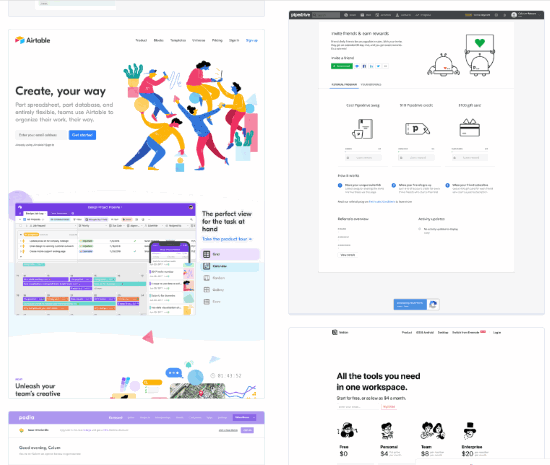
In the screenshot above, you can see the interface of this service where it shows UI design screenshots of all supported websites.
List of Categories or Pages for Supported Products:
- Landing page.
- Dashboards.
- Lists.
- Modals.
- Referral.
- Calendar.
- Search.
- Sign up.
- Support.
- FAQ page.
- Plans.
- Status.
- Templates.
- T&C.
- Placeholders.
- Product Updates.
- Integrations.
- Profile.
- Payment, etc.
How to Browse and Download UI Design Screenshots of Best Websites in High-Resolution?
This is an extremely simple service. You can use it without sign up. However, it also lets you create a free account to store favorite designs for later use.
On its homepage, you will see the list of products and categories on the left section. You can use them as per your needs. On the rest of the interface, it will show the UI design screenshots.
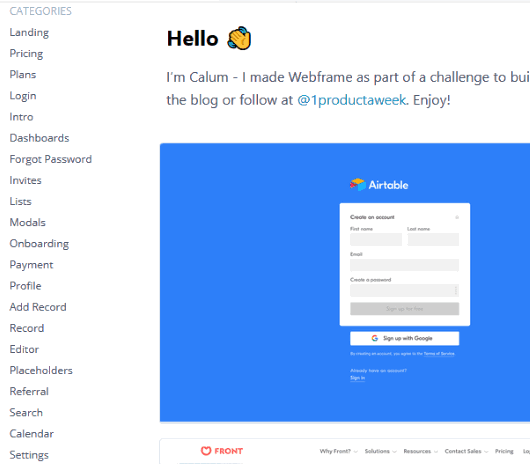
Clicking on a particular design will open that screenshot in a large pop-up. You can check the design and scroll down the screenshot.
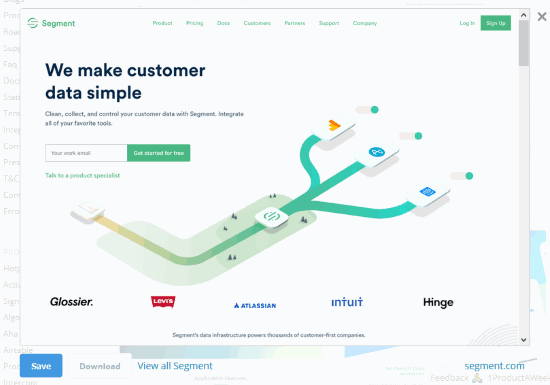
For each screenshot, you will have three options:
- Download: to save the screenshot in high-resolution PNG image.
- Save: to store the screenshot to your dashboard, and
- View all product/website name: to view all the designs of a particular website.
Use the options and enjoy the benefits.
We’ve also covered best free sites to download UI design templates for Android and iOS.
The Conclusion:
This service is quite helpful for designers, developers, and other users who want to browser and download different UI design screenshots of popular web apps or websites in high-resolution. The list of categories and products makes it very easy to find designs of your requirements. And, options to save screenshots to dashboard or download it to PC in high-resolution make it more useful.