App For Twitter is a free Chrome extension for Twitter to run Twitter in a separate pop-up window. This extension basically opens a detached window that opens Twitter website. Basically its a wrapper of official Twitter website. It has all Twitter functions along with a resizeable panel. So, instead of opening Twitter in a separate Chrome tab, you can open Twitter in a pop-up window that you can keep open all the time, separate from your other browser windows.
It is very useful to Twitter users who spend a lot of time on desktop and don’t want to keep opening Twitter tab on their browser again and again. For visiting Twitter with this extension you only need to click on its icon in the toolbar. What makes it better than other Twitter apps for desktop is the fact that it opens the official Twitter website, so all the features of Twitter are available.
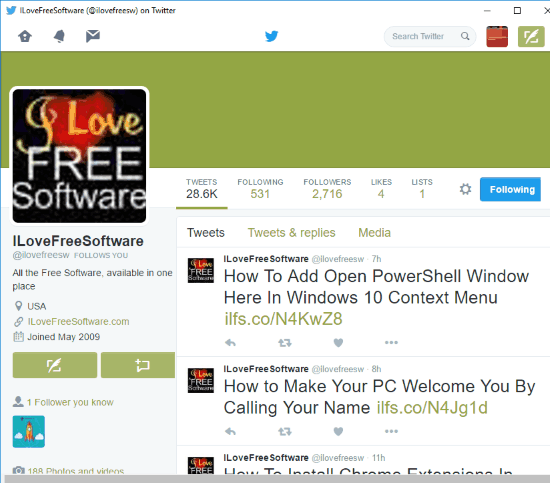
You can also choose to get browser notifications of all the new Messages, Follows, and likes.
You might also like our other Twitter related tutorials like, How to See What Others Are Viewing On Their Twitter Timeline and How to See Twitter Feeds on iPhone Lock Screen.
How to Open Twitter in Pop-up Full Screen Window:
App for Twitter is an independently developed Chrome Extension for Twitter. It is not only available for Chrome but also for Firefox and Opera browsers. You can keep using twitter on this popup window even after closing the browser. All you have to do is add this extension to your Google Chrome from the Chrome Web Store (you can use link available at the end of this review).
Thereafter you need to click on its Chrome extension icon, and a resizable window for Twitter pops up. Its interface is same as Twitter website, because it actually opens Twitter website only. This means anyone with prior experience of using Twitter on its official website would find it very easy to use this extension.
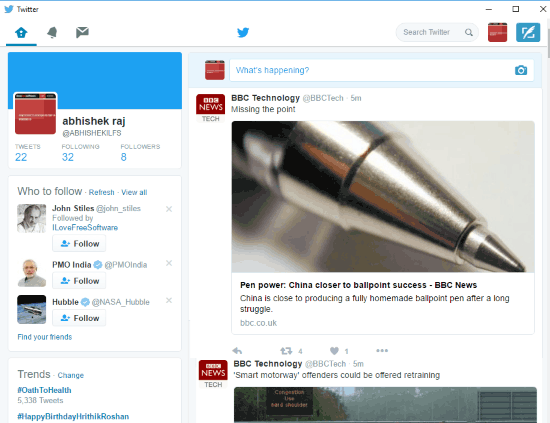
This means you can use all the functionality that is available on Twitter website: read messages, send new tweets, retweets, DM, etc. The best part is that even if you close all other Chrome browser windows, this pop-up window will keep running unless you close it. So, you can access Twitter whenever you want to.
Verdict:
App For Twitter is a great alternative for using Twitter on desktop rather than opening Twitter website in the browser. I really like the fact that it opens official Twitter website, which means all the features of Twitter are available.
Get it from here.