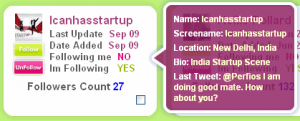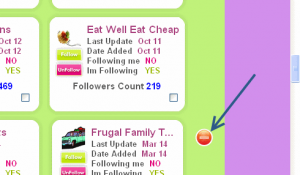Tweepular is a free to use Twitter follower management tool. Tweepular lets you mass follow, mass unfollow, see your mutual followers, and even find out details of all your followers. All for free, and without downloading or installing anything. As soon as you go to Tweepular’s website, the first thing that will hit you is the design – it has been designed really well, with very nice use of colors.
Update: (July 22, 2013) The service is currently going through some bug fixing and is temporarily not available.
Tweepular uses OAuth authentication to login to your Twitter account. After that, it shows all the functions in form of tabs.
Following functionalities are available in this mass follow tool:
See those who are not following you back
There are many software out there that show you those Twitter users whom you are following, but they are not following you back. However, what sets Tweepular apart is the way it presents all that information. It shows a small graphical rectange for each of the Twitter users that are not following you back. Each rectangle shows real name, # of followers, last activity date, date account added, and their Twitter photo. If you mouse over any of the rectangle, you get additional information, like Twitter username, real name, location, bio, and even last tweet.
It also lets you sort them based on different parameters, such as # of followers. Over here, you can select either individual Twitter users that you want to unfollow, or you can even bulk unfollow all of them. Pretty neat.
Mutual followers
This tab shows you the Twitter users who you are following, as well as who are following you back. Each Twitter follower is displayed in the same rectangle form with same information as mentioned above. You can choose to unfollow one, or all together.
Only followers
Here you can see those Twitter users who are following you, but you are not following them back. You again get statistics for each user in rectangular box, as mentioned above. You can choose to mass follow all of them, or choose just a few to follow.
Mass Follow/Unfollow Widget
All the tabs in Tweepular show Twitter users in form of nice rectangles. It is very easy to bulk follow/unfollow all of them with click of a button. However, what if you wanted to unfollow just first 80 of thoese? It will take lot of time to individually select all of them, and then follow or unfollw them. Tweepular provides a very ingenious way out. As you keep scrolling up or down, a small line appears with “+” or “-” sign. If you want to select all users above or below that point, just click on these signs, and all those will be selected in one go. Fantastic!
Tweepular is really a good tool to manage all your Twitter users, and mass follow or unfollow them. It is designed very well, and extremely easy to use. If you are looking for some additional features, like mass following Twitter users of someone, try BuzzOm. If you are looking for a Twitter client for multiple Twitter accounts, try TweetDeck.