Swifty Bar is a free WordPress sticky bar plugin to show the post title, time to read, sharing icons, author, post title, category, comments, reading progress bar, previous/next post at the bottom. As it is a sticky bar plugin, it means it will be there at the bottom even if the reader is scrolling the webpage or reading the post. If you are wondering that it might annoy your readers, then I want to tell you that it has been designed neatly. I used for quite a some time and I didn’t find it to be annoying at all. Another good thing about the plugin is that it doesn’t show up to the users who are browsing your website on the mobile. It means no interference in the reading and browsing experience.
The best part is that the plugin is highly customizable which means you can easily choose which of the features you want to enable/disable. Apart from all the options, it also shows a preview of the post when a reader will hover the mouse over the previous/next post.
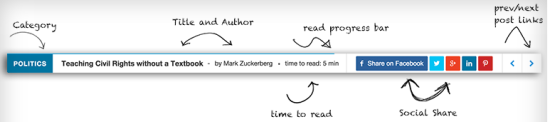
Using the Swifty Bar WordPress Sticky Bar Plugin:
You can get the Swifty Bar plugin for free from the WordPress plugin store. Once you have downloaded and installed the plugin, it’s time to configure it as per your need and preferences. To configure, click on the Plugins option on the left sidebar from your website admin panel and choose Swifty Bar. It will give you the interface shown in the screenshot posted below.
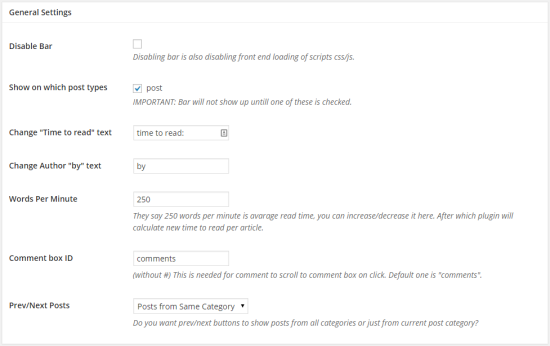
Here, you will get the listing of all the customizable settings and all of them are extremely easy to adjust as per your need. The options are: Disable Bar, Show on Which Post Types, Change “Time to Read” text, Change Author “by” text, Words per minute, Comment Box ID, and Prev/Next posts.
All the options are self-explanatory so I will talk about those settings which need you to do a little extra.
- Show on Which Post Types: This option is for letting you choose the post type on which you want the sticky bar to be visible, but as of now it only shows Post option. Hopefully, the other post types will be added in future updates.
- Words per Minute: This option lets you set the average words per minute speed for calculating the time to read for each article. It is set to 250 by default, but you can give it any value as per your choice.
- Comment Box ID: You have to enter the correct comment box ID to enable this feature. When it is enabled, it will show the number of comments to the readers and clicking on the number will take the reader to the comments box directly.
- Prev/Next Posts: This option lets you choose whether you want the plugin to show Prev/Next posts from the same category posts or all posts.
Apart from the above settings, the Swifty Bar plugin also lets you enable/disable individual modules. You can choose from Author, Time to read, Comments, and Share.
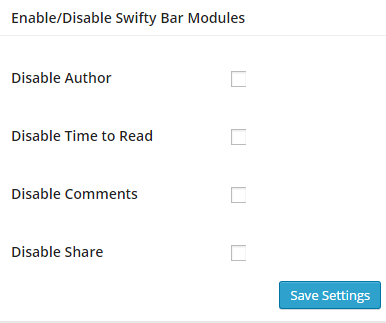
When you have adjusted all the settings, click on Save to save the changes. You can then go to any post to see the Swifty Bar plugin in action.
You may also like: 11 Anti-spam Plugins for WordPress.
Final Verdict:
Swifty Bar is an awesome WordPress sticky bar plugin which serves the purpose very well. It provides you with a lot of features for free. The best thing which I liked about the plugin is that it doesn’t interfere with the reading and browsing experience of a user. However, there are a few areas where it needs to improve. It doesn’t let you add your own social media accounts, no option to enable/disable the sharing social media networks, and no analytics to monitor how many readers shared the post and on which network.
Since it is in initial phases of development, so I am hoping that it will get better with time. All in all, It is a really good and worth using plugin for your WordPress blog and website.