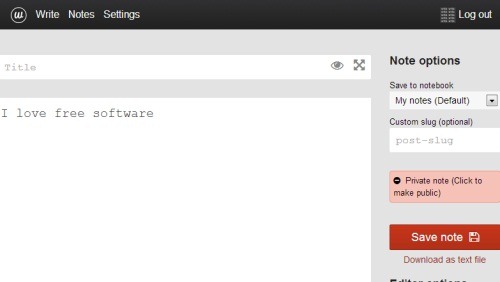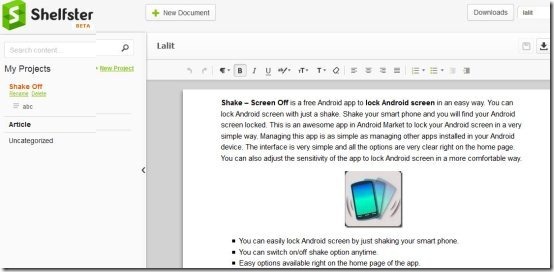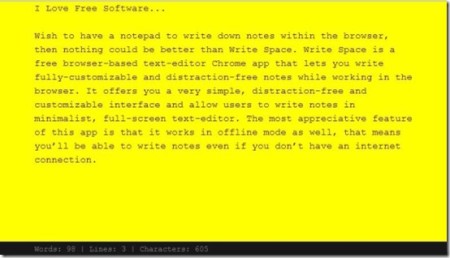Here are four free writing apps for you in this article. Some of them are apps while some are websites. All of these ensures distraction free writing. We say distraction free writing because all these apps have a very minimalistic interface, which would not distract you and would let you concentrate on your work. Also the writing work is done in full screen mode, so you don’t see other stuff going on in the background which could cause distraction. If you want to start writing that novel or if you maintain a diary, these apps will come handy. These apps will allow you to gather information from different web sources. You need to register to the websites once to enjoy writing. You can access it from other devices as well if you want to write on the go. Syncing facilities are also available with Dropbox. This will ensure that the write up is not lost, plus you can access it anytime.
Have a look at the apps reviewed by me: Write App, Shelfster, Writer, Write Space.
Write App:
Write App is a free online text editor. The document which you create, you can share it publicly. It also provides fullscreen mode. There are many themes available for making your writing experience pleasurable. Just write a title and start writing. You can also download the file as text file, if you want to keep a copy. You can have a look at all your notes by just clicking on the Notes option at the top of the interface. Try it out for yourself and see.
Click here to see the detailed review.
Check out Write App from here.
Shelfster:
Shelfster is a free writing website wherein you can write as well gather from other sources. You can insert contents, images. You just need to sign up once and that is it. After that you can enjoy writing in this website. It has all the tools which are available in MS Word and Windows Live Writer. You can download the document in HTML or PDF format. You also have the facility to store content from various sources, so you can refer to them anytime. Try it today.
Click here to see the detailed review.
Check out Shelfster from here.
Writer:
Writer is a free online writing application for Chrome. It has a minimalistic interface as you can see in the screenshot above. The unique feature of this app is that you can send the write up to Word Press, Blogger, Movable type, TypePad, LiveJournal and Tumblr. It also provides you with an inbuilt thesaurus so that you can look out for meanings, synonyms etc. Also you have the facility to download the text file as PDF in your PC. There are options to change the background color, text color, typing sounds and line spacing.
Click here to see the detailed review.
Write Space:
Write Space is a free Chrome app for online as well as offline text editing. Writing in this application is very convenient as you can write in full screen mode and the text you are writing is autosaved. The best thing about the app is that it works offline also, which means you can also write when you do not have any internet connection. You can import a text file directly in Write Space. You also have options to customize it.
Click here for a detailed review.
So, these are the apps which you can look out if you are interested in writing or taking notes. There is no hassle of downloading software, you just need to go online. Grab the one which suits your requirement.