Here are 4 free subtitle converter software for Windows. You can convert SRT (SubRip), SUB (MicroDVD), SSA, and other supported subtitles using these software. The output format can be set as SUB, SSA, SRT, or other supported format. Some of these subtitle converters support multiple subtitles for conversion and other software can convert only one subtitle file at a time.
Apart from converting the subtitles, you can also use some of these software to edit subtitles. So you won’t have to use any subtitle editor software separately. Some other interesting features like preview subtitles, change FPS, delete some subtitle line, etc., are also available.
So, let’s begin with the first free subtitle converter software available in this list.
Subtitle Edit
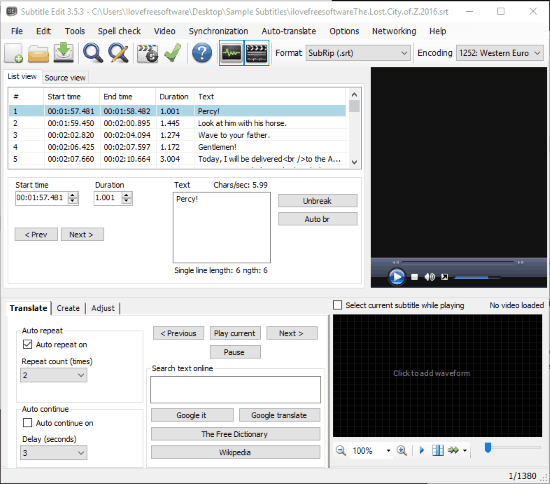
Subtitle Edit is the most powerful software in this entire list. It is an all in one subtitle converter, subtitle editor, and subtitle viewer software. It supports 200+ subtitle formats as input and output, which is simply a huge number. You can convert subtitles between SubRip, MicroDVD, Alpha, D-Cinema, SAMI, Advanced Sub Station Alpha, ABC iView, Avid DVD, CSV, EDL, EBU STL, JSON, and more.
This subtitle editor software supports batch conversion as well as single file conversion. For a single subtitle file, it lets you preview input subtitles, edit them, etc. For batch conversion, it provides options to change frame rate, remove formatting tags, split long lines, auto balance lines, etc. When everything is set, you can convert subtitles in any of the supported formats.
Read its full review for more information.
Easy Subtitle Converter
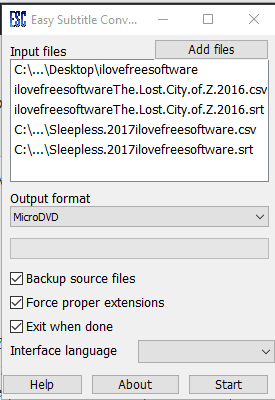
Easy Subtitle Converter (Homepage) is one of my favorite subtitle converters. I like this software because it supports 20 subtitle formats for output. Also, you can use it to bulk convert subtitles. You can add SubRip, Dual, MPL2, TMPlayer, and MicroDVD subtitles as input files. After that, you can get output subtitles as AQTitle, DVDSubtitle, JACOSub2, MPL, MPL2, PowerDivX, RT, TTXT, ZeroG, TurboTitler, SonicDVDCreator, JACOSub2, CPC600, or other supported subtitle formats.
This subtitle converter doesn’t help you view or edit subtitles, but if you have to convert multiple subtitles at a time, then this software is definitely useful.
SubC
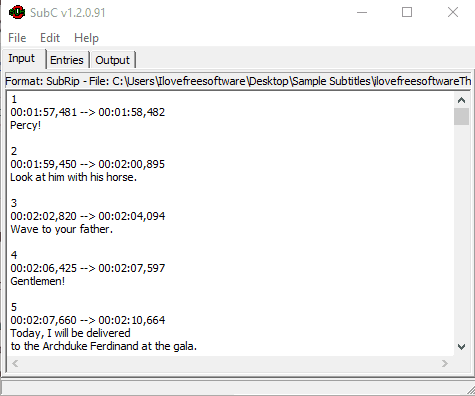
SubC is one of the best subtitle converter software in this list. It has a very simple interface but many interesting features are available in this software. You can use it to convert MicroDVD, SSA and SubRip format subtitles to SSA, SubRip, or MicroDVD format. Only one subtitle file at a time can be converted.
Apart from this, you can view as well as edit subtitles. You can add more entries, change start and end time, go to a particular entry or line of subtitles for editing, etc. Before saving the output, you can also preview output subtitle lines. So it is a subtitle viewer, editor, and converter utility that can be a good choice.
Subtitle Mechanic
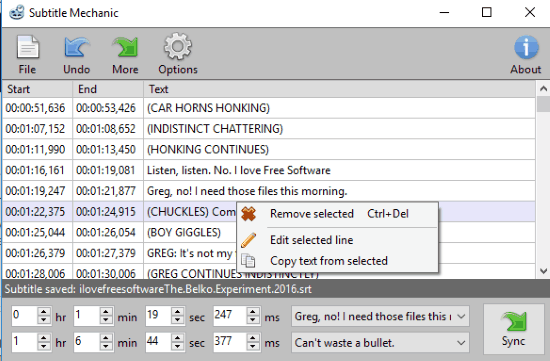
Another handy free subtitle converter software in this list is Subtitle Mechanic. This software has competition directly with SubC software (mentioned above). The reason is that it also supports MicroDVD and SUB format subtitles for conversion. But the advantage of this software over SubC software is that you can use it to sync subtitles by selecting start and end lines of subtitles and selecting the time. In addition to that, it also supports TXT file and lets you convert subtitles to MicroDVD and SUB format.
The software has a very simple interface where you can view subtitles as well as edit them. When subtitles are ready, you can take the help of File menu to convert the subtitles in any of the supported formats.
You may also read its full review.
The Verdict:
These are my best picked free subtitle converter software that can come in handy for you. All are good, but I really like the first two software in this list. Subtitle Edit is a complete subtitle suite. On the other hand, Easy Subtitle Converter has a very simple interface where you can bulk convert subtitles. Try these subtitle converters and share your thoughts via comments section.