Here are 2 free OLM viewer for Windows. These software help you view emails, contacts, and other items available in your OLM file. You can also check total number of emails available in a particular folder. Apart from that, these OLM viewers help you preview attachments of emails. One software in this list lets you add multiple OLM files and other software can add one OLM file at a time as well as convert OLM to PST file.
Those who are not aware of OLM file, here is a brief explanation. OLM is the database file of Microsoft Outlook for Mac. This file can contain emails, tasks, contacts, etc., depending on what you have added in that file. While normally it is not possible to view OLM file on Windows, these two software will come in handy in that case. Using any of these software, you can easily view OLM file on Windows.
Kernel OLM Viewer
It is a powerful OLM viewer software as it brings a lot of interesting features. Kernel OLM Viewer lets you add multiple OLM files or one file at a time. If your OLM file is corrupted, then it can also help you add that file and view the contents as much as possible. Apart from this, you can also print as well as export the list of emails and other items as HTML file. The output HTML file will contain item type (email, contact, etc.), attachment available in item or not, sender email address, subject, and date & time. So, important information is saved as HTML file that can come in handy for later use.
This software also comes with search feature. It will be helpful when you have a large number of emails or contacts. Using its search feature, you can select sender address, subject, receive date, and then begin the search to find what you are looking for.
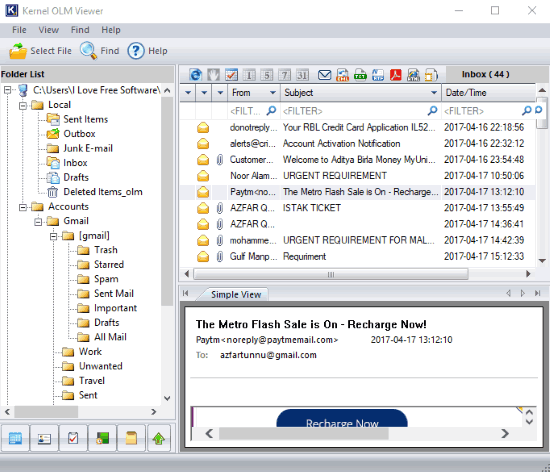
Interface of this OLM viewer software might look a bit complicated, but it ain’t so. You can first add OLM file(s) on its interface and then use sections available in its interface to explore items or data present in your OLM file.
The bottom left side of its interface helps you switch between Mail, Contact, Notes, and other sections available in your OLM file. The rest of the left side shows folders under which data (or emails if Mail section is selected) is stored. The upper right section will show you the list of emails or other data available in the selected folder. If you have accessed emails list, then you will see sender address, email subject, date & time, and other information. To view the content of an email, you can select that email. After that, email content and attachments are visible in bottom section.
As you see now, its interface is actually simple. It can be a very good option to view OLM files.
Note: Options to export an email as TXT, PDF, HTML, etc., also available, but you can’t use those options in this free version.
SysTools Outlook Mac Exporter
SysTools Outlook Mac Exporter (also known as SysTools OLM Viewer) comes with a user-friendly interface. It supports MS Outlook 2016, 2013, 2010, and lower versions. So no matter which Outlook version you used to generate OLM file, this OLM viewer for Windows will help you view that file easily.
Another benefit of using this software is that you can use it to convert OLM to PST, EML, or MSG format file. However, this demo or free version lets you export only 25 items per folder. I believe this isn’t a problem for those who actually want to use this software to view OLM files. There is no limit to view OLM files in free version, so it is a good for that purpose.
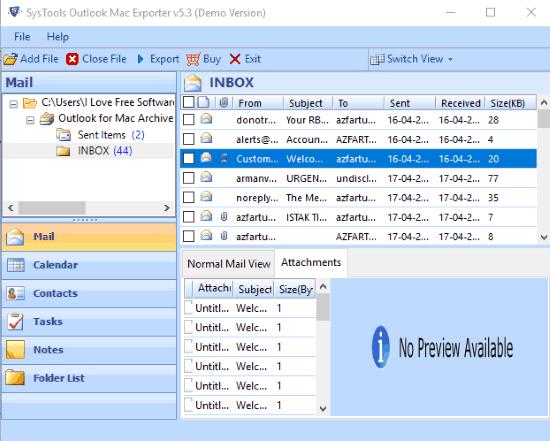
Adding and exploring OLM database file is very easy using it. This OLM viewer software provides four main sections that cover everything about this software. Once you have added OLM file using File menu available on its interface, you can use those four sections:
- The top left section shows the total number of emails available in Inbox, Sent, and other sections in the input database file.
- The top right section will show the list of emails available in the selected section (inbox, sent, etc.). For each individual email, you will see sender email address, email subject, sent and received time, and total size of each email.
- The bottom right section is used to preview the selected email. You can also use this section to view the attachments of selected email.
- The bottom left section will help you switch between mail, calendar, contacts, tasks, notes list, etc., present in the database file. If you have exported only emails in your OLM file, then other items won’t be visible.
The Verdict:
Whenever you get some OLM file and want to view its content on Windows, I will suggest you try any of these two OLM viewer software. Both work very well and provide a nice looking interface. This helps to view OLM data comfortably. Among these two software, Kernel OLM Viewer is better as it lets you export data as HTML file. Still, I will say SysTools OLM Viewer is more comfortable as it has a straightforward interface.