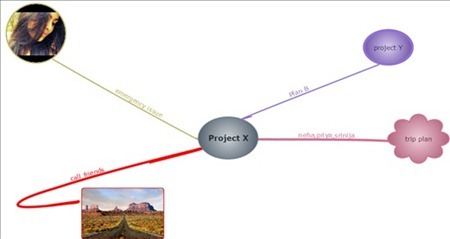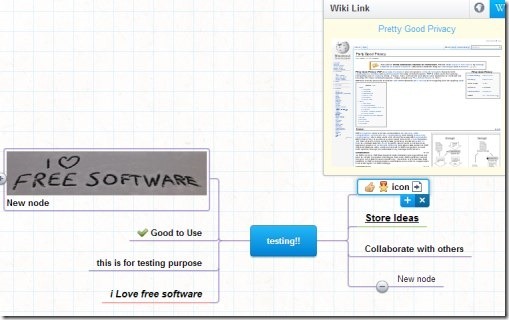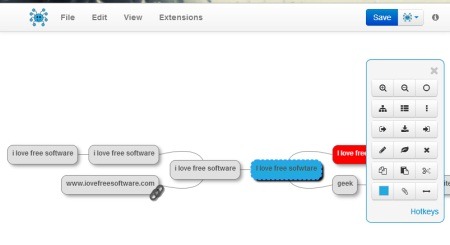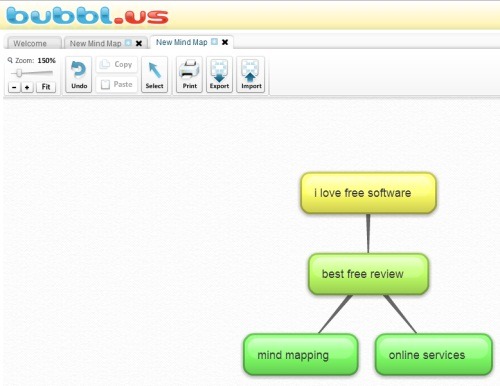Here is a list of five free online mind mapping services. You can create mind maps using these online services. One of them is a Chrome app. You will have to register for some of the online services, while some will allow you to start creating mind maps instantly. In most of the services you can add web links, images, notes, icons etc. You can import mind maps and also copy and paste between the maps saved. You can export the maps in many formats. Some of them also have the facility to create slideshow of the mind maps. It gets saved online and you can even publish it if you want. Some also have cloud storage facility. Check out the online services below.
The apps which I reviewed are: MindMeister, Connected Mind, Mind42, MindMup, Bubbl.us.
MindMeister:
MindMeister is a free online mind map creating website. All you need to do is register for once, and you can thereafter start creating mind maps. The blue button in the middle is the starting of the creation of your mind map. Thereafter you can go on adding ideas by adding links, images, branches from the toolbar at the top and on the right as you can see in the screenshot above. This service provides Google drive integration, you can access all the files from there. It supports imports from FreeMInd, XMind, Mindjet MindManager etc. However, the free version is limited to only 3 maps. You can create only 3 maps and save it online, for more you would need to upgrade to the paid version.
Click here to see the detailed review.
Connected Mind:
Connected Mind is a free online mind mapping app. It is a Chrome app so you can grab it from Chrome webstore. You can create a mind map by placing a shape or an image and then connecting branches from there by right clicking on the shape or image. It has amazing images and fonts to make your mind map look visually appealing. It also provides the ability to copy and paste between maps. The toolbar at the top has all the tools for creating the mind map.
Click here to see the detailed review.
Mind42:
Mind42 is a free online mind mapping service to store ideas and make maps of them in order to remember it and illustrate it better. You just need to create an account and you can start working on your mind map after that. Here you can add links, notes, images and icons. You can also collaborate with other people who are online. You can import these mind maps, and it supports formats such as RTF, JPG, PNG, PDF, Mind42 etc. You can also publish your mind map so as to make it visible to everyone.
Click here to get the detailed review.
MindMup:
MindMup is a free online mind mapping services. It has a simple interface as you can see in the interface above. It is open source, free and integrates with Google Drive. So you can access it anytime, anywhere. This service also has the facility of collaborating with others. So while chatting with someone you can bring in MindMup and create maps. This way you can store the ideas at that time itself. On the right hand side there are some tools for editing your mind map. We will come out with a detailed review of this service soon.
Bubbl.us:
Bubbl.us is a free online mind mapping service. You can either sign in or create a mind map without signing up also. There are no options available on the top of the interface for creating the mind map. You just click on the blank page, and you will get options to add bubbles, change color, adjust the size etc. It is quite simple to create mind map using this service as it does not complicate by providing numerous tools, you just access it by clicking on the page. instructions are given on the note which appears on clicking, so you won’t face any difficulty while working with this service. You can export the map in formats like XML, HTML or as JPEG and PNG. For importing maps, you need to use the upgraded version. To save the map which you have created, you would need to create an account. We will come out with a detailed review of this service soon.
So, these are the online services for mind mapping which you can use for maintaining a chart off your ideas. Images and shapes helps you memorizing better. Chek out these services and choose the one which suits you.