This tutorial is all about how to search Facebook profiles based on gender, relationship status, etc. Finding new people on Facebook can be a pretty hectic and time-consuming task. This is because when you search for any person using his or her name, Facebook shows the result where all the users with the same name will appear regardless of the gender, relationship status, etc. That means you would have to scroll through the entire search result to find the appropriate profiles you’re looking for. But today, I have found a way using which you can now easily search for Facebook profiles based on their gender, relationship status, and more.
There is actually a free Android app called “FBSearch” which can help you do that with ease. Apart from the gender and relationship status, this app can help you search for profiles based other parameters as well such as age, location, gender they are interested in, company, and much more. After finding profiles, you can view their profile picture, open their profile on Facebook, add to your favorites, etc.
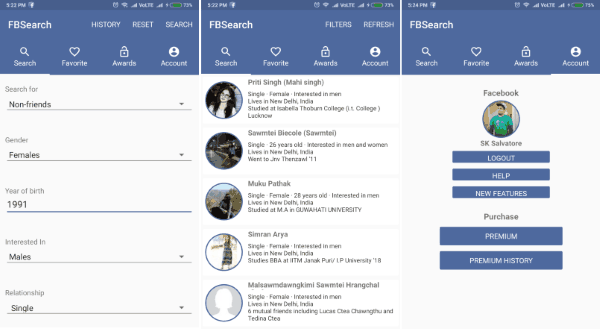
There is another Chrome extension called, “Intelligence Search” which allows you to do the same. But, if you normally use Facebook on your phone, then using this app is the best option for you to find new people and be friends with them on Facebook.
How to Search Facebook Profiles Based on Gender, Relationship Status:
First, install the “FBSearch” app on your Android phone. After that, open it up and then login to your Facebook account from the “Account” tab. Once you do that, you can go ahead and start searching Facebook profiles on the “Search” tab.
On the Search tab, you will see the option to choose all the parameters supported by this app for finding Facebook profiles. You can easily select a gender, relationship status, interest, age, and more. After that, simply hit the “Search” option at the top.
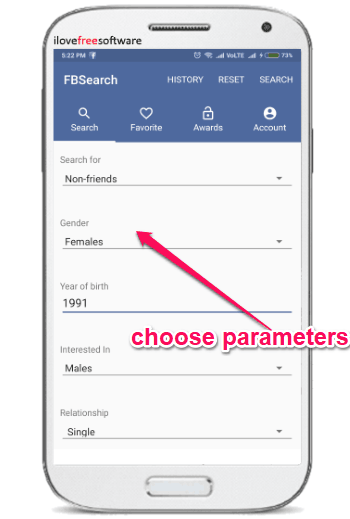
As soon as you do that, it will automatically search for Facebook profiles based on the parameters you have selected. It can find tons of Facebook profiles in no time that matches your query.
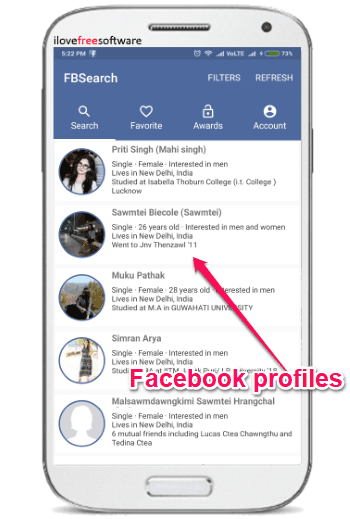
Now, you can easily view the profile picture of the Facebook profile just by tapping on them. Apart from that, you can long press on any profile and then it will show you the option to open the profile on Facebook, share it with others, or add to your favorites on this app to easily access the profile later.
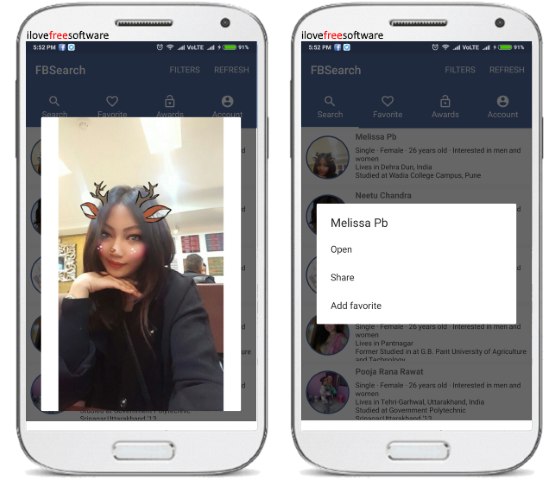
Closing Words:
So, this is how you can now easily find Facebook profiles based on gender, relationship status, age, location, and so on. The FBSearch app makes it a cakewalk for you to search for Facebook profiles with parameters of your choice. No more going through a long list of Facebook profiles to find the ones you need. Just enter some profile parameters and get the appropriate profiles in seconds.