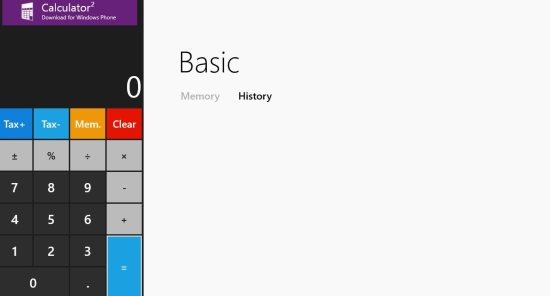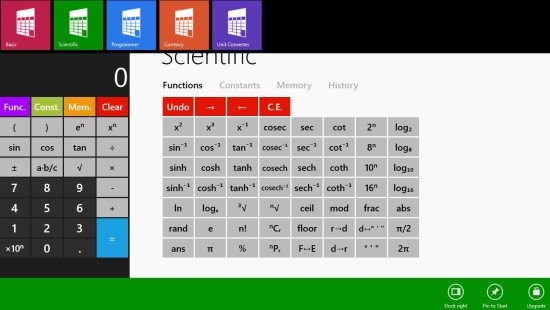Calculator² is a Windows 8 calculator app that is available for free. Use five different calculators in this single Windows 8 Calculator app.
Calculator² is available in the tools section of the Windows 8 app store. You can use 5 different types of calculators: basic, scientific, programmer, currency, and unit converter. Now you can do basic calculations, your engineering calculations, convert currency, and units also.
About Calculator²:
Calculator² is an all in one calculator app for Windows 8 using which you can perform different kinds of calculations. This app let’s you perform scientific calculations, view constants, memory, view history of calculations, etc. Each calculation is shown in the display; this helps in verifying the inputs.
As soon as you open the app, you will see the scientific calculator. If you want to see other calculators then just right click on the interface of this Windows 8 Calculator app. Then you will see the screen like shown in the below screenshot. Select basic to open the basic calculator in which you can perform simple additions, subtractions, division, etc. Select scientific to open the scientific calculator where you can perform complex calculations. You can choose various universal constants, memory constants, etc. In Programmer calculator you can perform various binary calculations and more. In currency converter you can convert currencies and currencies of all the countries are arranged in an alphabetical order. In unit converters you can convert from one unit to another.
You also have other options like shift the calculator from left to right or vice versa, and pin the calculator to start screen.
Features Of Windows 8 Calculator App:
The features of Windows 8 calculator app are:
- This Calculator² app is free.
- More than 50 plus scientific calculations can be performed.
- There are 125 mathematical and physics related constants.
- Over 150 country’s currencies can be converted to one another.
- There are over 200 units for conversions.
- You can view calculation history also.
- Binary functions can also be performed.
- Colorful and simple interface.
How To Install Calculator² app on Windows 8:
Calculator² can be opened in your Windows 8 Internet explorer by clicking here. Then choose the View in Windows store option to open the app in Windows 8 App store. Click Install and then the app will be installed on your Windows 8 (this app is just 2.51 MB). Then you can launch it from your Windows 8 start screen and start using it. You can also try Calc4Win for Windows 8.
This Calculator² is an all in one app for your Windows 8 and available for free. Try this amazing app to solve: simple calculations, complex calculations, convert units, currencies, and much more.