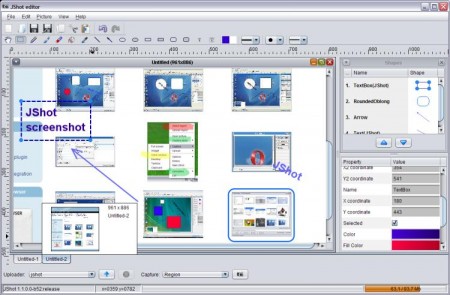JShot is a completely free screen capture software that is multi platform and allows users to capture screenshots and upload them to websites or share them in message systems. You can capture screenshot, and share it online or on IM in just one step. Best part of jShot is that it works on almost any OS. So, you can use it on Windows, Mac, or Linux easily.
JShot’s diversity allows users the freedom to experience and enjoy the various features and functions the program has on various systems. If you’re visiting a friend who has a different operating system to your own, you’ll still be able to show him or her, the fun that is to be had with JShot. This free screen capture gives people so much more scope with which to explain websites, to add make adjustments to websites and so much more. Indeed users can “doctor” the screenshots annotating different sections of the screenshot.
JShot allows user to perform the following:
- To capture a rectangular region and widen it to a full screen or move it to clipboard.
- Upload via FTP, or share in programs such as Skype, ImagineShack, Twitter and many others.
- To draw an array of shapes and designs and annotate on any image or text.
- The resizing of shapes and updating said shapes.
- Make use of a menu bar that is simple and easily negotiated.
- Save screenshot history
- Undo and redo work.
- Make use of the many keyboard shortcuts in Windows and Linux.
- Download regular updates.
- Install additional plug-ins.
Also check out: 5 Free screen capture software, Greenshot, Gadwin Printscreen, and capture screenshots from videos.
Other functions and features are being continually added to newer versions of the program, it seems the designers and engineers of JShot want the user to have the very best in this free uploader, multi platform application.
If you do download and setup this program, you’ll be truly amazed at what you can do. Each day the world of the Internet is being more and more people together and it is free programs like JShot that help friends and work colleagues around the planet, “touch” one another.
The download and setup of jShot only takes a few minutes. Once you have set up and everything is running as it should, check for updates or perhaps open the options menu and set the program to check automatically.