OverView is a free folder navigation software on Windows that spreads the entire layout of your computer’s folders in one window. This is a good software that helps you explore your computer efficiently. The layout is laid on a 2 dimensional plane with lots of boxes that represent folders.
You can see that some folders also have multiple boxes in them, these are their sub-folders. The main feature of this application is that you can easily zoom into a folder and even further zoom into that folder’s folders. You can keep on zooming into folders till you reach a dead end with files.
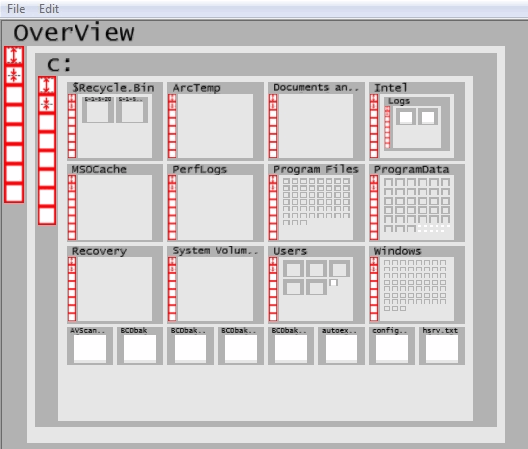
So how is this different than the default Windows file explorer? First of all, you cannot launch executable files using OverView. Secondly, it can only edit out text files and browse only jpeg files. You have no need to close folder windows here. You can simply zoom out of an unwanted window or zoom in if that folder possesses a much needed text file.
So without further ado, let’s explore Overview better. You can also check out this free tool to organize file into folders based on their type.
How to Use OverView
When you first open OverView, you’ll be greeted with your root directory. In my case it was C:\. You’ll see a hive of folders and folders within folders. You can zoom in and zoom out of a folder with the help of the mouse wheel. You’ll notice that some of the folders are bigger than the other ones. This is because this free folder navigation software emphasizes on folders that are used frequently. To scroll the window around, hold your right mouse button and drag. there are also two sizing buttons on every window that increases and decreases the folder size by 2 times. In the edit menu, you can also copy-paste what the OverView window shows you to an image processor.
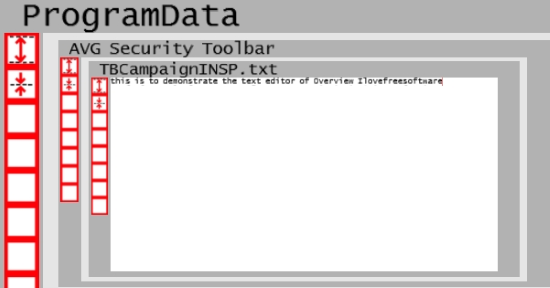
Overview can edit text files easily. All you have to do is zoom into the text file and start using your keyboard to type in what you want. Overview can only access JPEG files. The JPEG files are first thumbnailed when you’re far off. When you zoom in closer, the JPEG files start to take their actual pixels and show their actual resolution when you exclusively select them.
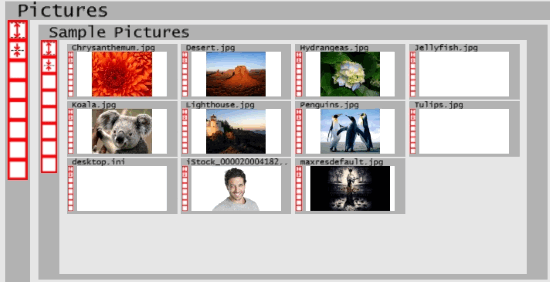
My Analysis
There are a bunch of issues that hold this folder navigation software down. One of the main issue is that it hangs when it deals with folders that have tons of files and folders in them. I also found some data files that were larger in size than they actually are. Sometimes some images are also not scaled properly.
Now, you must be thinking why I feature this software when it has notable issues. I believe that OverView can be a really helpful tool when you have to edit tons of text files. Doing this normally will require a lot of time and patience. Using OverView can speed up the process because all you have to do is edit the laid out text files on the same window. And of course, the fact that it is so unique did excite me about it.
Get OverView here.
Know a better alternative to this folder navigation software? Make sure you share it in the comments!