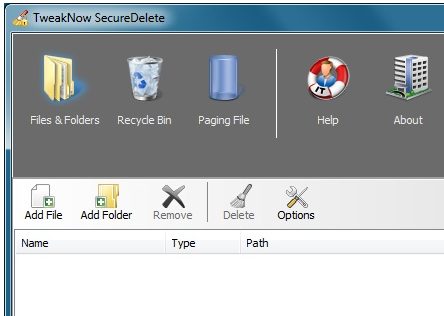TweakNow SecureDelete is free software to permanently delete files which ensures you that any data deleted by you is not now recoverable. So when you sell your old PC, the buyer won’t be able to recover your important data deleted by you.
The secure file deletion software ensures that as you delete files from your folder, it is also deleted from your hard drive. The program is designed to secure your deletion so that deleted files cannot be recovered with file recovery software.
What actually happens with deleted data?
When you delete some data from your folders or recycle bin, Windows do not actually deletes it from hard drive. The place is marked by your system as unoccupied and will be taken for use when you write something else on it. Until the place is not overwritten, you data are still being recoverable. This way, other undelete programs actually work. You specify them your criteria for finding file on the disk and it will restore program for you.
But TweakNow SecureDelete contains such powerful algorithms like Gutmann and DOD 5220.22M which will ensure you that your data once deleted is not recoverable. The algorithms designed in such a way, that it will direct Windows to write data on the same place immediately which was just deleted by you. As addition the program also support overwriting deleted files using series of random character multiple times. This method might be less secure, but faster than the other two methods and still safer than standard Windows delete method.
Other permanent file deletion software we reviewed earlier include Disk Scrubber, Eraser, and Freeraser.
Some of the features of this Free Software to Permanently Delete Files:
Permanently delete files and folders– it is very easy to use the program. Just add the file or folder in the interface of the program and click Delete button. The application will securely delete your data from your hard disk.
Securely Empty Recycle bin– when you empty your recycle bin normally. You think that now you have completely deleted data from your disk. But this does not happen. The data is still there on your drive until the space is overwritten by Windows. But with this application empty your recycle bin and have no worries. To start emptying the Recycle Bin folder using a secure deletion method simply click the ‘Empty Recycle Bin’ button.
Clear Paging files Shutdown– A paging file is an area in your hard disk that Windows uses it as RAM. This file is used as backup when no physical RAM is available for running applications. However, unlike physical RAM that automatically cleared when you shutdown your computer, the paging file remain available in your hard disk until it is being used again on the next Windows session. Using advanced software any computer person can extract data from paging file. To clear out paging file automatically each time you shutdown your computer:
- Set the combo box value to “enable”.
- Click the “save” button.
- Restart your computer to apply the change.
TweakNow SecureDelete is one of the easiest to use software to permanently delete files. It comes from the makers of Tweaknow System Utilities, and Tweaknow Registry Cleaner.