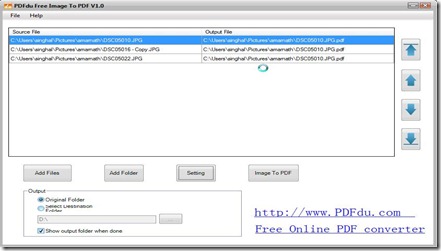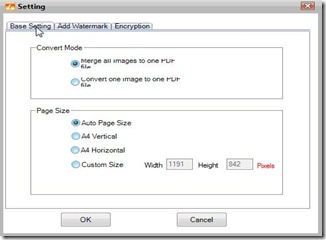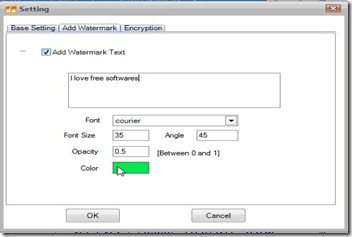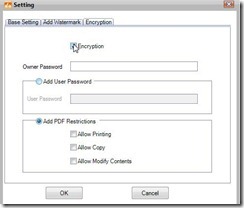PDFdu Free Image to PDF Converter is a free image converting software using which you can convert your images into PDF file. Using this application you can convert multiple images into a single PDF document. Supported image types are: BMP, GIF, JPEG, JPE, JFIF, TIFF,TIF, DIB, JPG, PNG. Sometimes you scan number of pages and it becomes quite difficult to handle all the scanned files as separate pages, it that case you can convert those pages into a PDF document so that now you have to handle just one document.
There are many special features like: encryption, adding watermark, etc. that are provided to the users. This application is very easy to use as you can directly add images with a single mouse click and convert them into a PDF file also at a single mouse click and that too very fast.
More about PDFdu Free Image to PDF Converter:
The interface of PDFdu Free Image to PDF Converter is very simple and so well designed that every usable option is available at a single mouse click:
As you can see, buttons are provided for nearly every basic operation. Now, let’s see what are the steps involved in converting batch image files to a PDF document.
- Click on Add Files button if you want to add the files one by one and if you want to add an entire folder, simply click the Add Folder button. You can add a number of files as well as a number of folders or combination of both.
- Now do the required settings for the output files like:
-
Base Settings
- You can do the following base settings:
-
Here you can set the convert mode, whether you want to convert the files into one single PDF document or individual PDF files for individual images. Also the page size settings can be easily done here like: auto page size, vertical, horizontal or you can also set the parameters for custom size.
-
Add Watermark
- You can add watermark to the PDF documents:
Here, You can also do the settings for the font sizes.
-
Encryption
- You can keep password for your PDF files for security purpose:
Here, all the settings are done, now just click on Image To PDF and the conversion will be done in few seconds.
Download and Installation:
You can download the PDFdu Free Image to PDF Converter from here. Just download the setup and install it like you install any other software by simply following the instructions that appear on the installation Wizard.
Conclusion:
PDFdu Free Image to PDF Converter is a very smart and useful application to convert image files into PDF documents. This easy to use application can be very useful at times when you want several images at one place. As it converts all your images into a single PDF file.
You may also try JPEG to PDF Converter and SnapInstall reviewed by us.