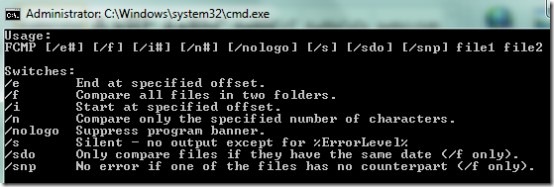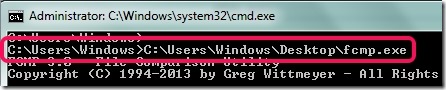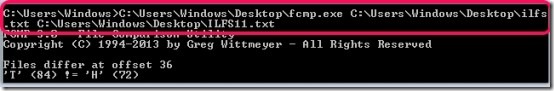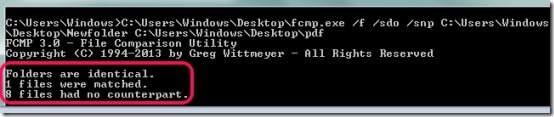FCMP.exe is a command line tool that helps to compare two folders (including all files present in those folders), files, and provide results to check out whether files having the same size and are identical or not. This command line tool provides simple commands that lets you easily find out how many files in two folders have counterparts, number of files present with different dates, number of matched files etc. It is a useful tool if you quickly want to know unwanted or duplicate files present in two folders so that you can delete them manually and can gain some disk space.
FCMP.exe is an easy to use software to compare folders and if you know a bit about command prompt window than you can easily work with this tool. You need to use preset commands to get the results. But this tool is not helpful to view missing contents in a file while comparing with another file, as it doesn’t provide graphical interface.
But FCMP.exe is an important tool to know files difference in two folders no matter whether they are text files, pdf files, or other document. Above screenshot shows all the usage commands of FCMP.exe.
How To Compare Two Folders or Files Using FCMP.exe?
FCMP.exe is an executable file and you can run it using command prompt window. Simply open command prompt window by typing ‘cmd’ in search bar. Then command prompt window will open up. Now, provide the source address of executable file of FCMP.exe. See the below screenshot:
Execute it and it will show you all the commands to use just like it is visible in first screenshot. Use these commands accordingly. For example, if you want to compare two text files, then simply provide the address of those files and you will get the results.
But as mentioned above, you wont be able to check out the missing contents as it doesn’t provide any graphical interface. If you want to compare and view differences of two text files, then you can try these 5 free software to compare text files.
FCMP.exe is more useful if you need to compare files present in two different folders. You will get the counterpart files, matching files, as well as number of files having different dates. Use ‘”/f /sdo (only compare files if they have same date) /snp” commands for this. For example: C:\Users\Windows\source location of FCMP.exe /f /sdo /snp ‘location of first folder’ ‘location of 2nd folder’.
Some Features Present in FCMP.exe are Present Below:
- It’s a command line tool that can compare two text files or can compare two folders to find number of counterpart files presents in those folders.
- You can also come to know which file is present in one folder which is not available in another folder.
- Simple commands available to quickly compare files or folders.
- It’s a lightweight software with only 308 kb size.
- Completely free to use for everyone.
Conclusion:
FCMP.exe is helpful to you if you have to find out only number of duplicate files present in two different folders. But shortcoming of this tool is that you cannot view differences between two files neither you can merge their differences. It is only useful to test whether two files are identical or not. You can get this tool by clicking on below link:
Similar software: Directory Diff, YaDT, and AptDiff.