Here are 5 free online PDF cropper websites. Whenever you want to cut borders or get PDF files with only the required area, these online PDF croppers will come in handy. All you need to do is upload the PDF document from PC, select area for cropping and you will get the output as cropped PDF.
Apart from this, most of these websites have some other fantastic features. For example, you can crop multiple PDF files together, upload PDF from Dropbox or Google Drive, save output cropped PDF to Dropbox or Google Drive, split PDF, merge PDF, crop Word documents, etc.
So, let’s begin with the first free online PDF cropper present in this list.
PDFResizer.com
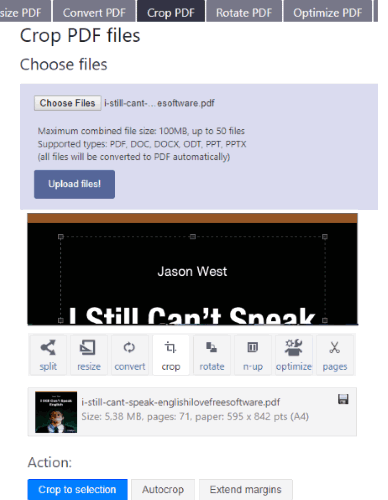
PDFResizer is one of my favorite PDF cropper websites on this list. I like it very much because of its awesome features. It lets you batch crop PDF files. The maximum size limit is 100 MB or up to 50 files, whichever condition meets first. The best part is it lets you view the first page of input PDF file so that you can select the area for cropping the PDF files. Apart from manually selecting the crop area, you can use auto crop feature or extend top, left, right, and bottom margins as per your wish.
Finally, you can process the input PDF files and get cropped PDF files as output. Moreover, this free online PDF cropper also provides the feature to crop DOCX, DOC, PPTX, PPT, and ODT format files but all files are then converted to PDF. If you have a lot of PDF files and you want to crop them together and quickly, then this free PDF cropper website is a very good choice.
PDF Candy Crop PDF
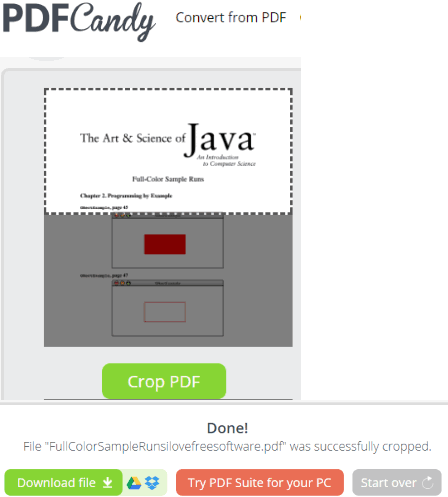
If you need a very simple PDF cropper website, then you can give a try to PDF Candy. Its PDF cropper feature is very easy and useful. You can upload a PDF from Dropbox, PC, or Google Drive. The PDF size limit is not mentioned, so you need to check it by yourself if you can crop large PDF file. After uploading the PDF file, you can select the area for cropping the PDF file. The first page of PDF is provided to select the area. Once the area is set, press Crop PDF button. It will process the PDF and you will get cropped PDF in output.
The output PDF can be saved to Dropbox, Google Drive, and PC. If all these features meet your requirements, then this website is all you need to crop PDF online.
All the uploaded and output PDF files are stored temporarily for 1 hour on its server and then deleted automatically.
Crop PDF
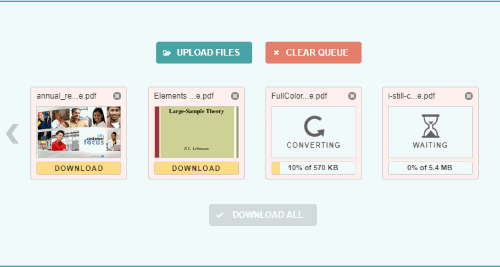
Crop PDF (Homepage) is another handy website but it works in a different manner. Instead of letting you select the margins or area for cropping the PDF, it automatically checks the input PDF files and removes the white spaces from the borders of PDF files. So, if you have PDF files with unnecessary white space on the corners, then this website is simply a good choice to crop such PDF files.
This website lets you upload 20 PDF files at once. The file size limit is not mentioned. Once you add PDFs, it automatically uploads them and then crops them one by one. You can download the cropped PDF files one by one or wait till the whole cropping process is completed. After that, you can save all PDFs in one click. All the added and cropped PDFs are also deleted after 1 hour from its server. So, the features are quite good and therefore I can easily recommend this free online PDF cropper.
Sejda.com Crop PDF
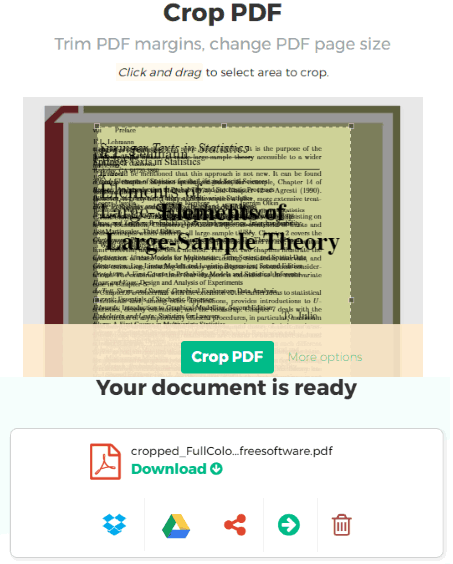
Sejda.com is also a nice option to crop PDF online. It brings a separate PDF cropper tool which is very good. You can use this tool to upload PDF file from PC, your Google Drive or Dropbox account. After that, you can select the area for cropping. It provides the first page of input PDF to select area accurately. You can also set bottom, left, top, and right margins for cropping the PDF file. Finally, you can process the PDF and then get the cropped PDF. The output cropped PDF file can be saved to Google Drive, PC, or Dropbox account.
The features provided by this online PDF cropper are very good but the free plan has limitations. You can complete 3 tasks per hour and upload PDF file up to 50 MB or 200 pages. If these limitations don’t bother you, then this PDF cropper website is surely good to try. The website also removes your uploaded and output PDF files after 5 hours, which is also a good feature.
Apart from PDF cropping feature, it also brings PDF merger, PDF encryptor, splitter, and other tools. You may read its full review here.
PDFdu.com
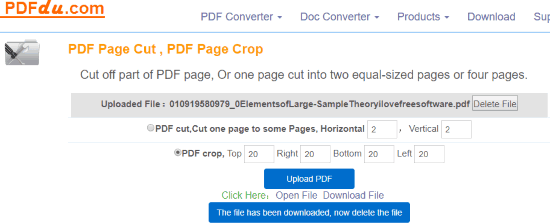
PDFdu.com is another simple PDF cropper website which is very easy to use. It has a straightforward purpose and no other options. You can add PDF from PC and then set top, bottom, right, and left margins. After that, you can use Upload PDF button and it will give you the output after processing the input PDF file. Once the file is saved to PC, you can delete it immediately from the server. Even if you forget to delete the file, then the website do this task automatically. It removes input and output PDF files after every two weeks.
This website doesn’t come with page preview feature to select the area for cropping the PDF. You need to manually set values for top, left, right, and bottom margins. For better result, you should keep the same value for all margins. Otherwise, the output might not come as expected.
I wasn’t able to find out the PDF size limit for cropping. So, these are some points that should be considered while using this website. I must say, the PDF crop feature of this website is pretty good and therefore this website has easily managed its place on this free online PDF cropper websites’ list.
The Conclusion:
These are my best picked free online PDF cropper websites. All are good as these PDF cropper websites give expected output. Still, the most favorite online PDF cropper for me is “PDFResizer“. Its batch PDF crop, other file format support, and auto crop features make it my most favorite PDF cropper.