Mission Map Quest is a free website to create your own Google Maps treasure hunt game. It basically lets you create treasure hunt game by providing as many clues/questions along with their answers/locations on the Google Maps. Every game has a unique URL, you can ask anyone to play by sharing the unique URL. You can provide instructions for the game along with a relevant title for the quiz.
Every correct answer earns you a gold coin, so you can earn as many gold coins by answering as many correct answers and therefore climb up the leader board.
This is quite an interesting geographical game, which can easily keep students interested in map works. You don’t even need to sign up on the website to create your own treasure hunt game.

You can also take a look at the following geographical map games:
- Learn Maps Using Free Map Quiz Game Seterra
- Guess Place on Map with Free Online Geography Game: GeoGuessr
How To Create Treasure Hunt Game On Google Maps:
Mission Map Quest is a free website that lets you create your own treasure hunt game on Google Maps. You don’t need to download and install any software. And, the best thing here is the fact that you don’t even need to sign up for the website.
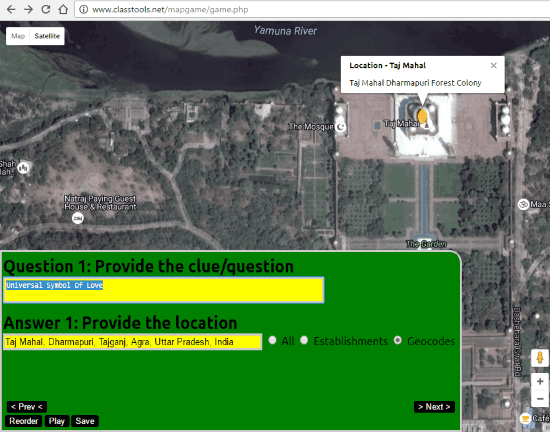
You can simply start by providing instructions for your quiz along with an apposite title. Thereafter you can start by providing questions cum clues and their respective answers cum locations in the space provided for them respectively. For questions / clues you can create anything that your students can easily understand. For answer, you need to enter the location and then choose from the options from the drop-down. Once the location is set, a gold coin appears on that location, which can only be earned by answering that question correctly. You can keep on adding as many questions as you want by clicking Next.

Once you are done with adding questions, you can click Save to save the quiz. You also get to reorder all the questions by clicking on Reorder. You can also choose to play the quiz yourself by clicking on Play option and then providing your name for the leader board.
Once all the questions are set, you can forward the unique URL of the quiz to anyone. They can simply open the link and enter their name and play the quiz. Then window from the below image will appear and they can choose which question to answer and which one to skip. They can answer questions by clicking on Accept This Mission or they can click on Next to skip that question.
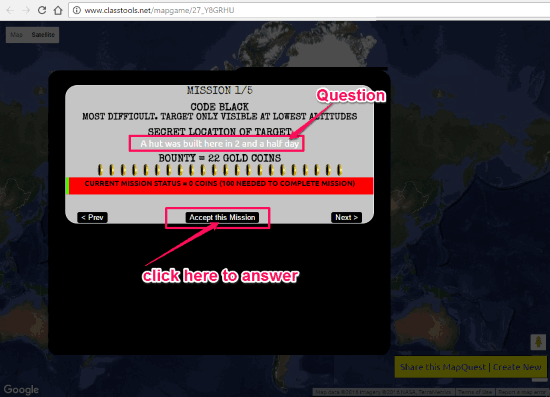
People playing your quiz can also share the quiz with others by clicking on Share This Map Quest. Anyone can view the leaderboard by clicking on Leaderboard option.
This way you can easily create your own geographical treasure hunt quiz on Google Maps.
Verdict:
Mission Map Quest is a very interesting geographical treasure hunt game for teachers and students as it will keep students addicted to geographical maps.
Get to the website from here.