Beamium Presenter is a free service which lets you broadcast and present PDF online. You can easily upload your PDF presentations and demonstrate them with your audience in real-time. To start a presentation, all you got to do is drag and drop the PDF file to upload, get your unique ID, and share the session ID with others. Your audience can simply enter the ID and join your presentation. The presentation window is pretty intuitive as it shows the number of viewers, session ID, and all the PDF pages at the bottom. It gives you total control of your presentation, and the viewers can only see the page which you’ve currently opened.
Similar to other online services such as EverySlide, Reel, and SlideSnack, this one also lets you upload and present your PDF files online with ease. You can also join presentations started by others if they share the session ID with you. Apart from that, you can allow download, use the laser pointer, and set Zoom to 100% from the settings.
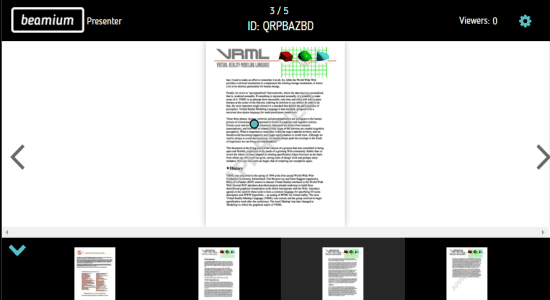
How to Broadcast and Present PDF Online:
Step 1: Simply visit the homepage of “Beamium Presenter” to broadcast and present your PDF files. It doesn’t require any registration which means you can get started instantly.
Step 2: On the main page, you will see a circular icon using which you can upload a PDF file. You can also drag and drop PDF from your PC to the website for uploading. It will take few seconds to upload and process the PDF depending on the file size.
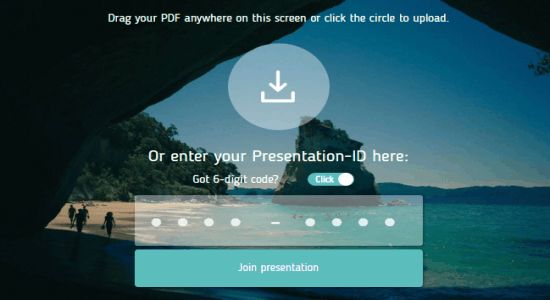
Step 3: As soon as the PDF is processed, the presentation window will open up with all the pages of the file as shown in the first screenshot. At the top center of the window, there will be the session ID which you can share with your audience. It also generates a unique URL which can be used for sharing your presentations. Click the “Settings” icon to get the URL.
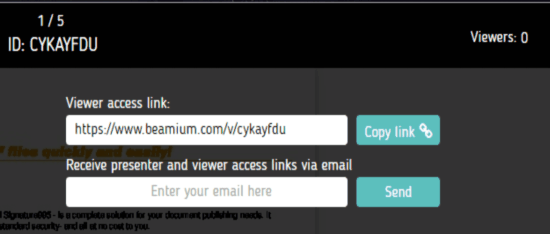
Step 4: Your viewers can use either the unique URL or the session ID to join the presentation. The number of viewers who joined is also visible at the top corner.
Step 5: All the pages of your PDF file will be shown as thumbnail slides at the bottom of the presenter window. Your viewers can only see the page which you have opened currently. To change pages, you can click the slides or use the arrows to scroll the pages. When you move from one page to another, the page also changes on the viewer device in real-time.
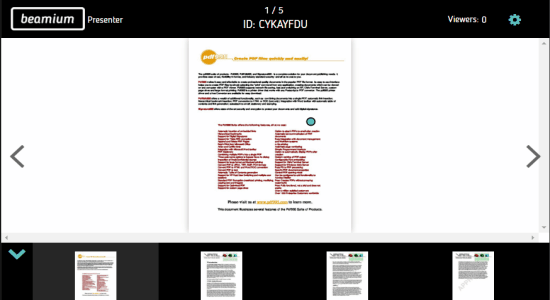
Step 6: It also has the options to enable or disable download for your presentation, use the laser pointer, and Zoom the presentation screen. To do this, click the “Settings” icon at the top. The laser pointer helps you highlight any specific part of the PDF during the presentation.
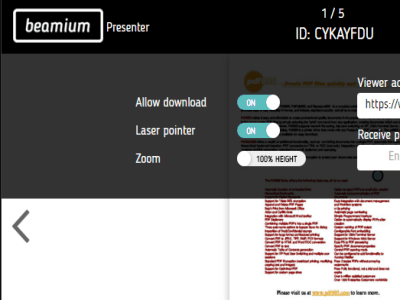
My Final Verdict:
Beamium Presenter is probably one of the best online presentation platform, where you can broadcast and present your PDF with others. The working is super simple, as you can simply upload a file and share the session ID to start a presentation. It also offers a laser pointer which can be used to highlight any part of the presentation.