This tutorial explains a very simple and easy way to hide WhatsApp chats at public places and stop other people from reading your chats. I will use an Android app named Mask Chat which will add an adjustable mask to Android screen which ensures that people from different angles don’t get a clear view of your WhatsApp chat screen. Moreover, you can adjust the opacity of the added mask, so that you can read chats whenever you want, and still hide it from others. The screenshot below shows a masked WhatsApp chat and as you can see, the WhatsApp chat is very unreadable even from the front angle as I have adjusted the masked screen opacity between maximum levels. I hope this will give you an idea of its usability.
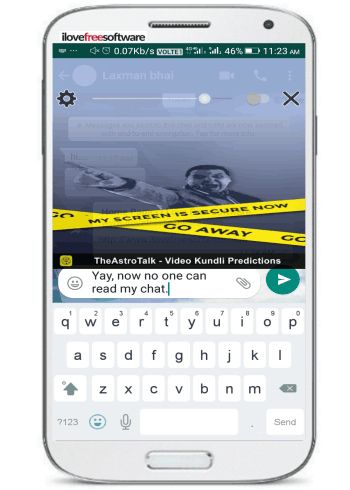
Well, Maskchat is not just limited to WhatsApp, and you can use it to mask most of the Android screens like web browsers, editing confidential documents, or using any other social apps like Snapchat, Instagram, etc. Previously, we covered a similar type of privacy enhancer app from Blackberry named Privacy Shape, which can be used for similar purpose. It shares the same concept as that of Privacy Shape, but Maskchat made its floating masked screen a lot cooler and funnier by adding themes to it. In Privacy Shape, you get a black screen and yes you can adjust it and change its opacity.
There are similar software for PCs as well, like TunnelVision, that you can use to hide parts of the screen to improve privacy.
How to hide WhatsApp chats at public places using Maskchat Android app:
You can download Maskchat using the link at the end of this review. Once installed, you can take the app startup tutorial to get an idea how to use it or you can simply skip the tutorial. It then prompts you to login with your Google account. After that, what you will see is a Black mask screen on your phone, whose length can be adjusted by moving the bottom part of the mask screen. You can also adjust its opacity by moving the on-screen slider. In addition to these features, it also maximizes the accessibility, and quickly hides any Android screen from others. It adds a floating button just like Messenger chat-heads which you can move around the screen and a quick tap on it will bring forth the masked screen. It also remembers the last adjusted length of the screen and opacity levels; this surely minimizes the efforts required to adjust mask screen settings each time you decide to use this.
Let’s now see the steps to hide WhatsApp chats on the go and protect WhatsApp chatting screen from peeping eyes:
Step 1: Open WhatsApp chat and simply tap on the Maskchat floating button, as shown in the screenshot below.
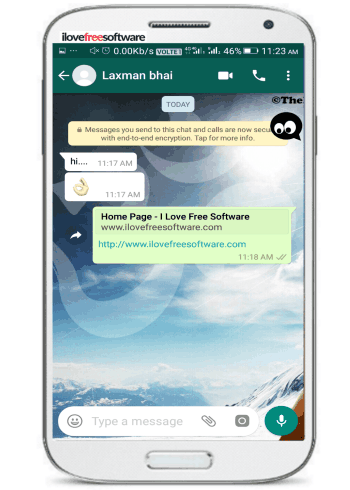
Step 2: This will instantly open up the mask screen with the previously adjusted settings, as shown in the first screenshot of this tutorial.You can then adjust the mask screen length and opacity as per your preferences. On the basis of my testing, I can say that it is pretty useful and will prevent others from reading WhatsApp messages of your chat. The humorous themes will surely bring a level of embarrassment to the person who is constantly staring at your screen while you are busy with your work.
Being a Delhite I can totally understand the pain of most metro commuters who suffer from the same problem of their phones being constantly monitored by prying eyes. This app just solves it completely :)
There are a couple of cool and funky themes also within the app that you can apply to change the default Black interface of the mask screen. Just tap on the Settings button and then choose the theme to apply.

While we are talking of privacy, do you know you can lock specific Whatsapp chats?
Verdict:
In this tutorial, I explained you a simple method to mask WhatsApp chats and stop others from reading it at public places. The app mentioned in the tutorial adds a new layer of privacy and teaches a lesson to people who purposely stare at phone screens around them. On top of all, it sounds pretty cool as you can also convey a message to peepers via its different in-app themes like don’t stare, mind your own business, etc. I wish it could let me add wallpapers from my phone to display on the floating mask screen as this could really turn up the heat and make masking WhatsApp chats a lot more fun.