TheWorld for iOS is a free iPhone Twitter client app with Windows Phone like interface. This app lets you access multiple Twitter accounts. All the options and layout exactly resemble that of Windows Phone layout. On using this Twitter app, you will feel like using a native Windows Phone app. Apart from the cool looking Windows Phone like interface, this app is also amazing in its performance.
You can choose to add multiple Twitter accounts in the app. It displays all the tweets and refreshes them in real time, so you don’t need to refresh them manually. You can even add any user’s Twitter account to home screen for accessing all his tweets from a single place.
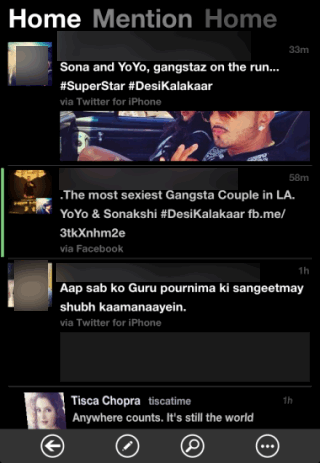
You can send tweets using this app easily by adding hashtags, mentioning anyone, add image, etc.. One cool feature of the app is that it lets you save Tweets to draft, so that you can send them whenever you want. The other cool options include searching anything on Twitter, view your profile, different features to customize app,various notification features, and a lot of other advanced features.
Using this iPhone Twitter Client App with Windows Phone Like Interface:
On launching the app, you will be asked to sign-in with your Twitter account. You can either enter the required details manually or simply import details from the Twitter account linked with iPhone. On successful linking of your account, you will see the home screen of the app with two tabs: Home and Mention (see the above screenshot). The Home tab displays all the tweets sent by users who you follow or who have mentioned you in their tweets. The other tab “Mention” only displays those tweets in which you have been mentioned. You can swipe on the screen to switch between the two .
You can tap on any tweet to view it in an enlarged view, with options to reply, retweet, Favorite, and Share the tweet. For sharing the tweet, you can copy it to clipboard, save URL to Pocket, or save it to Evernote. Apart from this, you can also check the number of retweets, number of favorites marked for that particular tweet.

Other options for using the app are available at bottom of the screen. These options are: Tweet, Search, and More.
- Tweet: This option lets you send tweets to your account. You can send tweet by typing via keyboard along with using different options like add image, add hashtag, mention someone, etc.. You can also save any of your tweet as Draft for sending it later.

- Search: This option lets you search for any tweet or user on Twitter. You can enter different terms as keywords for searching precisely. It also displays hashtags trending worldwide, which you can view to get idea about the hottest topics on Twitter around the World.
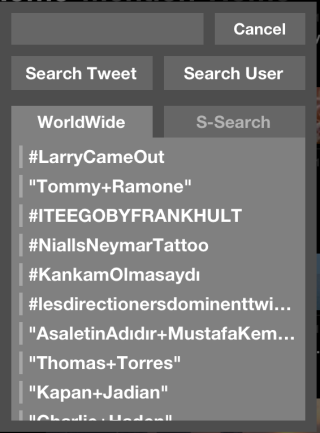
- More: It is a collection of different options which let you customize the app as per your preference. The available options are: Manage Home Tabs, Show My Profile, Tweet Drafts, and Settings. The Manage Home Tabs option lets you add and delete Twitter account of any user to home screen. The Show My Profile option is for viewing your profile while Tweet Drafts lets you check all the tweets saved by you to draft.
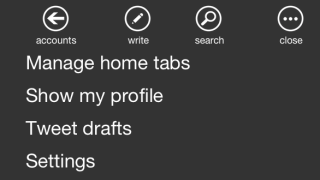
- Settings: The last option Settings provides you with different options: General, Layout, Function, and Others. You can go to each of the option individually to check the settings provided under each category.
As I said that this app also lets you add multiple Twitter accounts. You can do so by tapping on Back option from the app’s home page. After this, you will reach Accounts screen from where you can add accounts by tapping + icon.

You may also like: Twigo – Free iPhone app to manage multiple Twitter accounts.
Final Verdict:
TheWorld for iOS is an amazing Twitter client app which makes accessing Twitter very easy. The app’s interface like Windows Phone is also really cool and works smoothly. Its very easy to switch between multiple tabs and options in this app. I also liked the feature for adding multiple accounts and access them separately. If you are a regular Twitter user, then go for this one.