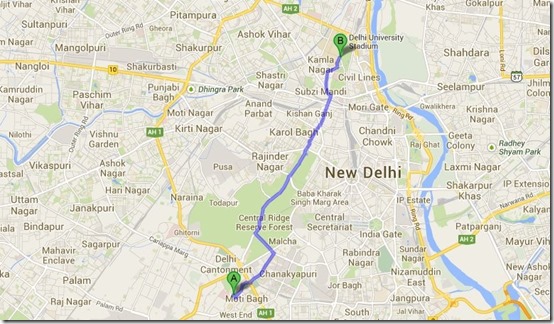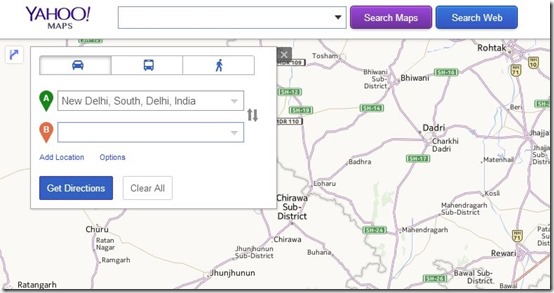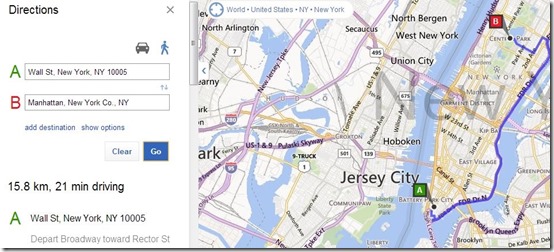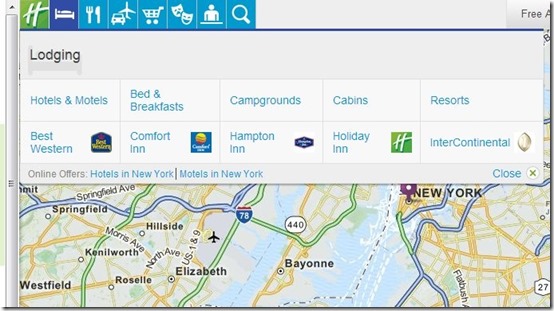Here is a list of 5 Free Websites To Get Directions. These websites allow you to get directions of places around the world and look at Maps. Getting directions online is a very common practice these days as there are some very cool and efficient Maps out there. You can get locations of almost anything you want. You can search for hotels, Colleges, Hospitals etc. and also get directions of the best possible route to that place. You can get additional features like different map views, separate directions for different modes of travelling and more.
The free websites to get directions that I have reviewed in this article are Google Maps, Yahoo Maps, Bing Maps, MapQuest, and Rand McNally.
Google Maps:
I will start my list of websites to get directions with probably one of the most popular platform: Google Maps. As we all know, Google Maps is a very efficient and powerful platform to get directions, that comes with a very illustrative Map too. You can search for almost any place on the Map as it covers even the smallest of destinations. You can easily zoom in and zoom out by scrolling your mouse. Along with the Map, you will see a search bar on the left side of the screen. You can type your current location and the place you want to visit. Google Maps will highlight your search in the Map and provide you a list of suggested routes to take. There is a separate list of suggested routes for different modes of commuting like by car, public transport, walking. Google Maps also allows you to create a list of places you visited, star them, rate them, and discover new ones according to it. All this can be done if you are logged into your Google account.
Yahoo Maps:
My second website to get directions is Yahoo Maps. This, again, is a very popular platform to get directions. You can simply type in the name of the place you want to search, or get directions for. The website will highlight that place for you in the Map and provide you with routes that you can use to visit that place. Like Google Maps, this website also provides different routes for different modes of travelling. It also lets you know the approximate time your journey might take.
Yahoo Maps also has a few interesting additional features for you. You can view the map in two different modes. One is simple Map mode and the second one is Satellite mode. Along with this, it also shows you the current traffic conditions on your route and the other places.
Bing Maps:
Bing Maps is third on this list of websites to get directions. This website comes with its own set of features and advantages. You can simply type your destinations and search for it. You can view directions for cars and walking. The website also allows you to create a list to save places in it. That can be done after you create or log in to your account.
Bing Maps provides you a few options while you are looking at the map. There are two different maps that can be seen in two different modes. One is Road map in which you will see a standard road map. The second map is Automatic map that switches to the best map location automatically, as you zoom. The two different modes are Bird’s eye mode and Aerial mode. You can also draw lines on the map when you logged in to your account.
MapQuest:
Next website to get directions is MapQuest. It comes along with some usual features like getting directions for your locations, list of suggested routes for different modes of travelling, satellite view of the map and more. You can also view the current traffic conditions on your route. But there are two specific features that I liked the most in MapQuest. The first feature is that while getting directions, you can optimize your route search by shortest time or shortest distance. The second feature is that you can search for specific items, separately, in a particular location. There are filters like Hospitals, Lodges, restaurants and more. You can search for a particular item in your typed location. The only problem I found with MapQuest was that the map was very slow to load, and maybe not that illustrative like Google Maps or Yahoo maps.
MapQuest also has a free mobile app for iPhone and Android.
Rand McNally:
The fifth and final website to get directions is Rand McNally. This website limits your search to only three countries: United States, Canada, and Mexico. You cannot search for any other country. The website provides you options like optimizing your routes while getting directions, by choosing different options, and more. It also has filters available for you, like in MapQuest. You can search for specific items in your typed location. But, the filters in this website are comparatively few. One more feature is that, you can view Maps in three different modes: simple Map mode, Satellite mode, and Hybrid mode. Lastly, Rand McNally is a good website but features like traffic conditions and option to create a list of locations can be added to it.
So all these above mentioned platforms can prove to be helpful companions while you are out on the road. Check them out and give us your feedback through comments.
You can also read our post on 5 Free Websites To Learn Maps Online