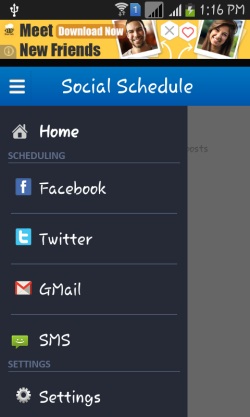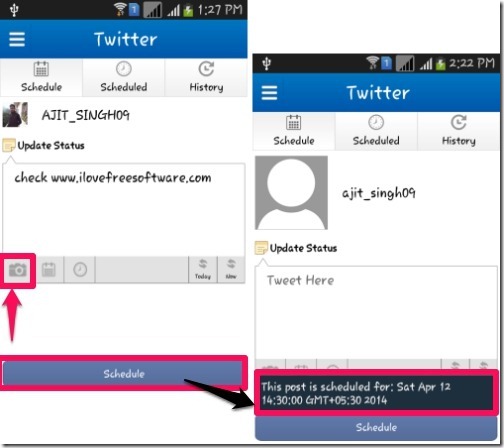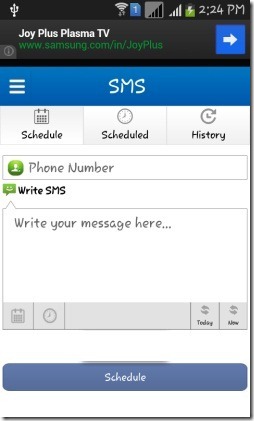Social Schedule is a free Android app that lets you you schedule posts on Facebook, Twitter, schedule emails on Gmail, and schedule SMS. For each of these services, you can compose a post, provide the date and time when that post should be published (or, mail / SMS should be sent). You can schedule for any day and time in future. In addition, you can also add images to your scheduled posts.
The best use of this app is to schedule posts for birthday wishes, important events, reminders etc.
The free version of this app has a major limitation that you can schedule a total of 5 posts per month only. This is a total of 5 posts on Facebook, Twitter, GMail, and SMS combined, and not 5 each. So, if you have to schedule more posts per month, then this app will not work for you, and you will have to look for other options (like, these SMS scheduler apps, and Facebook scheduler software). However, in my testing, I was able to send more than 5 posts also in free version. Probably developers forgot to add this limit :)
Once your scheduled post is delivered, you’ll be instantly notified on your Android phone.
Limitations of Social Schedule for Android:
Apart from the limit of 5 schedules per month, this app has some other limitations as well:
- When you schedule email, it will show your email address as the one from which the mail was sent. However, in place of name, it will show “Social Schedule”, instead of your name.
- The most annoying part of this app is that, when you type the ads keep popping on the entire screen, and you would accidentally click on those ads.
- The phone needs to be connected to internet at scheduled time to successfully send the scheduled messages.
- The interface of this app is not very attractive yet; hopefully it will improve in future versions.
- Another major frustration with this app is that even though it shows all the scheduled items on home screen, it actually doesn’t show you date and time of them. Neither it gives any option to delete or edit them. Now, I tried looking all around to see how can I edit it. Then I realized that I have to actually go to the page of individual service (like, if I want to see details of scheduled SMS or edit / delete them, I have to go to page of SMS). In that page, it will again show me all the scheduled messages / posts. If you want to edit / delete any post, you need to tap on that and keep pressed for a few seconds and then it will show option to edit / remove. I don’t think there could have been a more difficult way to implement this than what these developers have been able to achieve. Kudos!
How To Schedule Posts, Email, SMS With this Free Scheduling App For Android?
Social Schedule can be grabbed from the link provided at the end of this review.
You just have to create an account with your credentials and you are all set to use this free scheduling app for Android. If you don’t wish to create an account, you can also signup using your Facebook or Gmail accounts.
Note: If you opt to create an account with Social Schedule, then you can set only numeric passwords.
You can secure your Social Schedule account by setting a security question. It is a mandatory step, that’ll help you to access account, if in case you forget password.
Once you are done with this, it quickly redirects you to the main interface of the Social Schedule.
The interface seems to be poor as it displays the icon of the Social Schedule on the entire screen. I tried clicking on that icon multiple times to open the scheduling interface, but nothing happened. Later I figured that I have to instead click on the three stacked horizontal icon located at the extreme top left corner of the screen.
Then it will soon display all the services that it can work on. It supports Facebook, Gmail, Twitter, and SMS.
Like I said, if you wish to schedule and tweet on your Twitter account, you need to choose Twitter from the panel, and login with your credentials. Then you can type your status in the given text field. Below that, you can provide date and time for which you want to schedule tweet. While scheduling, you can also add photo to your Tweet. Once your tweet is scheduled, it gives you a brief notification displaying the date and the time of the schedule. The same format goes for Facebook as well.
Likewise, if you wish to schedule email, you need to tap the Gmail option and login with your credentials. You can type the recipient’s email address, subject, and the content of the email. You can also attach any image file to your email, if required.
You can schedule SMS for any number. For this you can either type the required recipient’s number or import the contact from your contact list. Then you can simply type the message, that you wish to send for same day or any other date and time.
Also try some SMS scheduler for Android.
The best part of this free scheduling app for Android is that, once you’ve logged in these services, you don’t have to login again to schedule posts.
All the sections provide you scheduled and history panel, where you can check the scheduled post as well as the those posts that are being delivered.
The settings options lets you buy pro version for unlimited scheduling limit. You can also change your password, if required. You can easily log out all the networks, with just one click, if required.
My Verdict About Social Schedule:
The purpose of this app is quite fantastic. It lets you easily schedule posts for Facebook, Twitter, Gmail, and SMS. However, the limitations that I mentioned above are pretty big, and I hope developers note these and remove them. But considering the fact that this is a very new app, I am hopeful that some of the limitations will go away in future.
Get Social Schedule for Android here, or scan the QR code below: