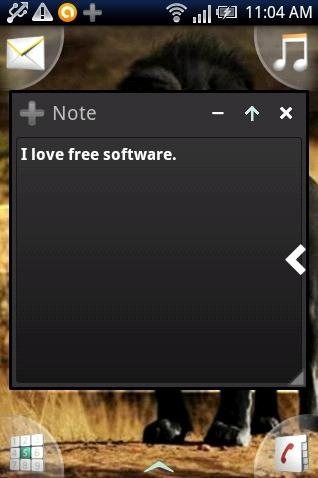Floating Notes is a free Android app which provides notes pop-up window to make notes on Android. This Android notes app is displayed in the form of a pop-up window. You can easily hold and make the pop-up window float. Floating the pop-up window makes it easy for you to access other apps along with Floating Notes app. You can easily create notes along with the access to other apps.
Update: (July 17, 2103) The app is no more available in Google Play Store. You may check out Catch Notes, ColorNote, and InkPad Notepad.
The notes app offers a simple user interface. Floating Notes app also has a pro version which includes additional features like it provides up to 4 pop-up windows, resizing option, transparency to pop-up windows, set notes as calendar entry, and more. The free version of Floating Notes app provides only one pop-up windows to create notes in a simple and easy way.
Floating Notes app is useful on the devices with big screen size. Android tablets are the best devices to use Android Floating Notes app to create notes and get access to multiple apps. To get started with the app, just launch the app and tap on plus (+) button in the toolbar of the app. Now, the app will display a pop-up window to create notes. Start creating notes and again tap on plus button and then save button to save the notes created.
Why Do You Need Floating Notes App?
Floating Notes app allows you to create notes and that too in a pop-up window. This makes you work with multiple applications along with creating notes on your Android. For e.g., if you are searching some notes that is related to your education or profession on internet, you of course want to copy the notes in a notepad. But when you have floating notes app, you can run the notes pop-up window in one corner of the screen and run your browser to search notes on internet. Now you can easily copy the notes from the web on your Android itself. I truly like Floating notes app as it helps you to use your Android as a notepad to create notes.
Also check out pop-up video player for Android.
Features Of Floating Notes App:
- The app provides pop-up notes window on Android.
- Create notes along with the access to other applications.
- Save the notes on your SD Card.
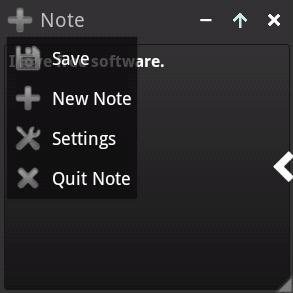
- Floating pop-up window.
- You can maximize or minimize the pop-up window.
- Hide the notepad pop-up window.

- Give the name to notes.
- Expand the window to toggle to full-screen mode.
- The free version of the app is ads-free.
Install Floating Notes App:
Download and install Floating Notes Android app from here. Scan the QR Code below to directly install the app from Google Play Store.
Floating Notes app proves to be the best Android notepad app if you want to create notes on Android. If you are the one who is crazy to do multi-tasking, then this Android notepad app is the best to deal with. Just browse the web, listen to music, watch videos, or access some other app along with taking notes on your Android phone.