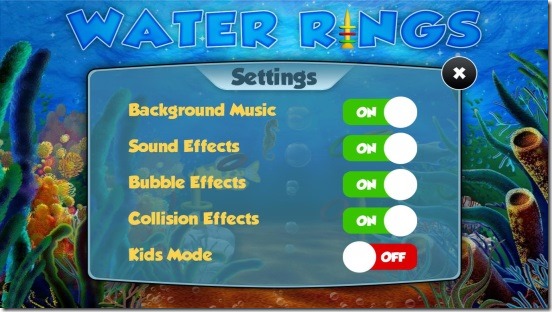Water Rings is a free Windows 8 water ring toss game app. It is based on the classic handheld Water bubble ring toss game, that you sure did play in your childhood. The objective was to stack different colored rings on the poles, using the help of water bubbles. A different version of this game was also available, where you have to put different colored small balls inside the baskets of respective color. This Windows 8 water ring toss game app is based on the first type of game, and just like the original, the objective of this game is to stack the poles (posts) with rings, suspended freely in the water. The game is in 3D and has quite realistic dynamics. The controls are very simple, and there’s no time limit for the game.
This Windows 8 adaptation of the classic game has total of 8 free levels. Simply finish the game as fast as you can, and then view your score in world leaderboard.
Play water ring toss game in Windows 8:
The game is very simple. There are no complicated rules or twists. Still, the game manages to stay addictive with good gameplay. The fluid dynamics of the game is the highlight of this free game app; making it fun to play. The graphics are fine and so is the music. This game app will surely remind you of the handheld water rings game, that you used to play in your childhood. As this game is based on the classic game, so the gameplay is quite good. There’s no particular rule for the order of stacking rings on the posts. You can stack them in any order. But, you should try to be as quick as you can. Because, the quicker you’ll end the game, the more scores you’ll get.
Getting high scores help you in getting to the top in world leaderboard. There’s no time limit, though.
The game is divided into 8 free-fun levels, with increasing difficulty. The difficulty is nothing but, just the number of rings and the number of posts. That is level 8 has the most number of rings and 3 posts. Talking about difficulty, there’s one more cool option in the game, using which you can make the game more challenging and fun. For that, all you have to do is, disable Kids Mode.
Simply, go to the settings from main screen and disable Kids Mode. The effect of doing this on the gameplay is that, the rings which are inside the posts will also rise up, when you generate bubbles. So if you generate too much bubbles then, the rings might come out off the posts. And you have to stack them again. So you have to control the bubbles generation. With Kids mode being on, this effect doesn’t occurs in the game.
Simply, press Spacebar to generate bubbles. Generating bubbles makes the rings flow freely in the water, and you can use the keyboard arrows to direct the rings towards the posts.
Key features of this Windows 8 water ring toss game:
- Freely available.
- Good Windows 8 water rings game app.
- Very good and fluid dynamics.
- Simple and easy controls.
- 8 free levels.
- Play to get to top in world leaderboard.
- View online and local leaderboard.
Following is a screenshot of the game showing world leaderboard:

Here are some other good Windows 8 free game apps for you: Tic Tac Toe Classic, Super Resident Raver, and Blocked (Free).
Final Verdict:
Water Rings is a good Windows 8 water ring toss game app. I do wish that there were more levels in the game. It’s fun and addictive. Even if you have finished all levels of the game, but you can still play it, until you get to top in world leaderboard. All in all, a good free game to play.