Vocals Be Gone is a free app for Windows 8 and 8.1 which lets you remove vocals from mp3 files with a single click. The app is great if you are searching for an app which allows you to remove vocals from songs easily and without hiccups. The app makes for a great download if you want to practice karaoke singing and don’t have the instrumental version of the song lying around, or maybe even if you want to remove vocals for a particular function like a singing competition or what not! The app also allows you to change the pitch of the song that you select via the Pitch changer option, and the no bullshit interface helps keep the layout extremely minimal.
Vocals Be Gone is available as a free download from the Windows App Store.
Main features of Vocals Be Gone for Windows 8 and 8.1:
When you install and launch the Vocals Be Gone app on your Windows 8 or 8.1 device, you will be able to see the main interface of the app wherein you will be able to select the track from which you want to remove the vocals easily without a hitch. The main interface of the app is shown in the screenshot below.
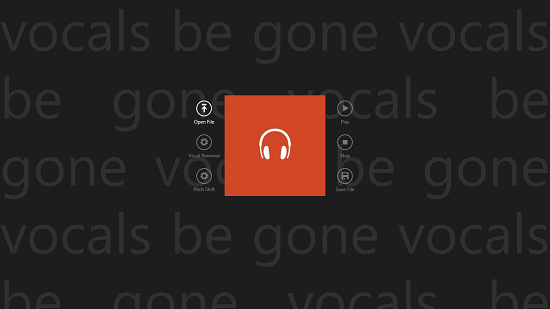
In the above interface, you can easily open up an mp3 file by clicking on the Open File button. When you click on the same, you will be able to see the familiar file browser interface from where you will be able to navigate and select the file that you wish to remove the vocals from/ change the pitch of. When you have selected a file, your file will appear in the main interface of the app as shown below.
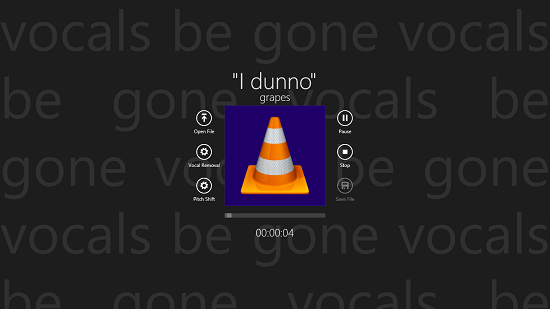
In the above screen, you will see the player interface of the app, and here you will be able to select the various options. You can play or pause the song preview via the buttons at the right, and you can seek via the slider at the bottom of the album art. To remove the vocals, simply click on the Vocal Removal button and click on the save button. This will remove all vocals from the song that you have selected. You can see the vocal removal option selected in the screenshot below.
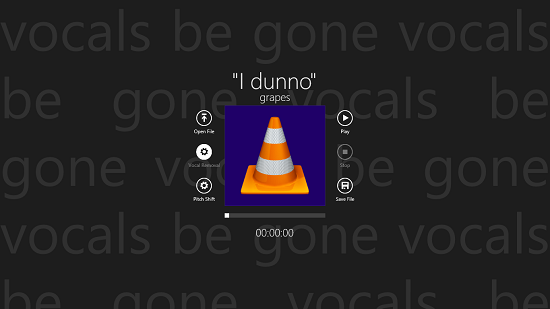
In a similar way, you can choose to change the pitch of the song via the Pitch Shift button. Clicking on this button will reveal a slider which you can move around to change the pitch of the song.
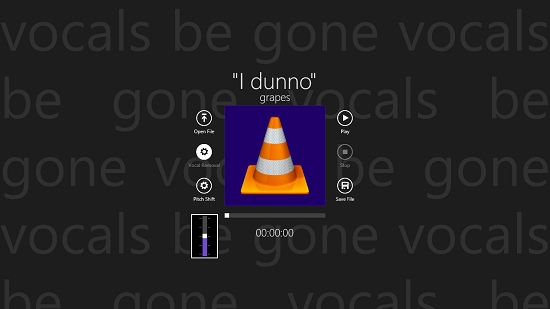
In brief, this basically sums up the main features of the Vocals Be Gone app for Windows 8 and 8.1. You can also check out the Player and Music Mist apps for Windows 8 and 8.1.
Conclusion:
Vocals Be Gone is a well designed app for Windows 8 and 8.1 which allows you to easily and quickly remove vocals from music tracks. The app also allows you to change the pitch of the music tracks, and this makes for a great tool for occasions.
I rate the app a 4 out of 5!
Get Vocals Be Gone.