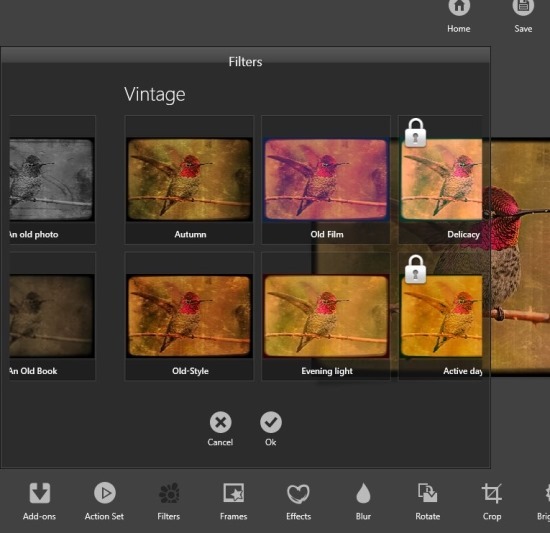KVADPhoto+ is a completely free photo editor app for Windows 8 that has simple controls but it offers you powerful set of image processing tools. Use this app to turn your Windows 8 device in a brilliant little photo editor. The interface of the app is extremely simple to operate while the app has some powerful tools hence this app is useful both for the professional as well as the amateur user.
Download KVADPhoto+ from the link posted at the end of this article. Clicking the link will automatically re-direct you to the Windows Store from where you can download and install this free photo editor app for Windows 8. After installation from the Windows Store just run the KVADPhoto+ from the start screen and you will have the interface in front of you as shown below in the screenshot.
In the start screen of the app you are provided with three options. Each of these options provide you a method of grabbing an image to edit in the app. So select anyone of these ways to import photo into the app and then you will have the interface in front of you as shown below. Here in this interface you are supposed to do all the editing on the selected image.
In the interface you are presented with all the effects and editing options in the button part of the app window while the home and save buttons are located on top of the app window while the image is shown in the middle as seen above. This kind of interface and layout makes it extremely simple and easy to edit your favorite images with complete ease. In the above screenshot I have edited the image by adding a filter and a frame similarly you can produce really nice images with complete ease.
When you click on a particular option from the button option menu you will be presented with a small dialog box as shown below in the screenshot along with the preview of the image; in this manner you can edit and enhance an image with complete simplicity. This is not the full version of the app hence some of the things are locked but nonetheless the amount of options provided in the free version are really good and allow you to get really good results with this free photo editor app for Windows 8.
To Download KVADPhoto+ from the Windows Store click here. Also read this post that covered some really good photo editor apps for Windows 8.