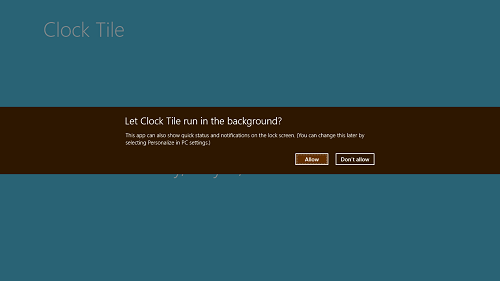Clock Tile is a free Windows 8 app that allows the users on Windows 8 machines to get a live tile for showing the time on their Start Screen. Once this app is allowed to run in the background, it shows the users on Windows 8 machines a fairly accurate live tile for the current time. One of the biggest things that is is missing in Windows 8 is a live tile for a clock. To view the time, people have to go to the desktop mode. For a workaround to this issue, you can easily install the Clock Tile app and use it for viewing the time right from the Start Screen itself.
This app runs without any lags, hangs or crashes of any sort. The app runs fluidly on both touch and non touch supported devices. Clock Tile makes your daily life easier by allowing you to see the time right from the Start Screen itself.
Clock Tile is available as a free download from the Windows App Store.
Features of the Clock Tile App for Windows 8:
Clock Tile is an incredibly smooth and accurate app for keeping track of time on your Windows 8 machine. Upon downloading and installing the Clock Tile app, you will be presented with an interface that looks like the following screenshot.
The above window should appear for you if it is your first time running this app. Once you see the above message to “Let Clock Tile run in the background?”, click on the Allow button. Once you have clicked on the Allow button, you will be taken to a window that looks like the following screenshot.
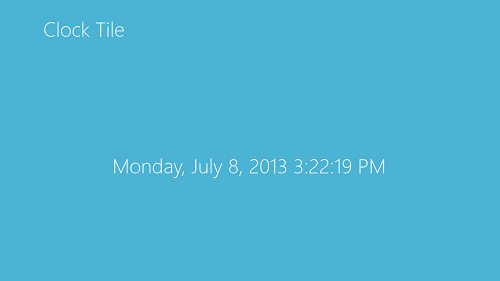
As you can see in the above Window, the clock tile shows up on the Start Screen of your Windows 8 device. This live Tile shows the date as well as the current time.
So, the above is the easiest method to get a live tile for a clock on your Windows 8 machine. Although I do feel that Microsoft should have included a live tile for a clock bundled in Windows 8, I can’t deny the fact that the developer has done an amazing job in coding this app.
I hope that you will enjoy using this app.
Also check out alarm clock app for Windows 8.
Pros of Live Tile Clock App for Windows 8:
- Neat and uncluttered interface.
- No ads.
- Free.
- Live Tile supports small as well as large sizes.
Cons:
- Lack of configuration options, the main screen of the app only shows the day, date and time, and nothing else. No options present at all!
- Color of the live tile cannot be changed.
The verdict?
Clock Tile is a good app to have on your Windows 8 machine if you are looking forward to having a live tile of a clock on your Start Screen. The interface of the app is neat and classy, but I do hope that the developer will add some options to configure the color settings etc. in the future updates to this app.