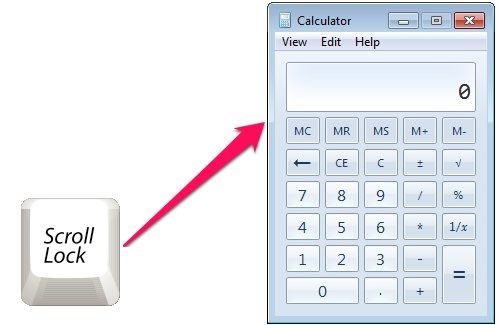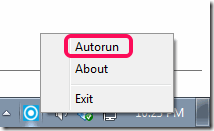Let me start by admitting that I thought about it for a long time before I decided to write this review. The thought process was around that whether something this simple is even writing about. But ultimately I decided in favor, realizing that this would be a useful tip, at least for those who use calculator often and are not geeky enough to set hotkey to open calculator.
Here I am talking about a software named Tip-Calc. A simple to use software that is just 350 KB in size. All this software does is that once you run this software, it will change action of scroll lock key on your keyboard so that pressing it will open a calculator. That is it!
I know; that is not a lot, but if someone is a regular calculator user, this software could come handy.
When you download the software, it installs a small exe file. Just double click on exe file to run the program (nothing to install). Once you double click, you won’t see anything happen. No notification or prompt would come. However, two things will happen:
- Firstly, Tip-Calc will actually start and will move to your system tray. You will be able to see an icon of it there.
- Secondly, and more importantly, it will change the behavior of scroll lock key so that clicking on that will open up Windows’ built-in calculator.
When you want to change the behavior of scroll lock key back to normal, just exit this software by going to system tray, right clicking on its icon, and choosing “Exit”. This will set the Scroll Lock key to the way it was before.
When you right click on its icon, you will also see an option of “Autorun”. Clicking on this will start this software when Windows starts, so if you like this software too much and want it to be always running, this would be an option you need to select.
Verdict:
The good thing about this software is that it puts Scroll Lock key to a good use, which otherwise might not be used for ages. What I wish this software did was that it gave an option to customize what I want to use Scroll Lock key for. Frankly, I am not sure if many people will find this software useful. But I was pretty amused that someone decided to make a software for such a simple thing. But it is definitely executed well.