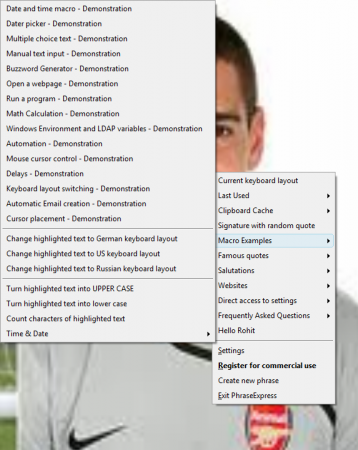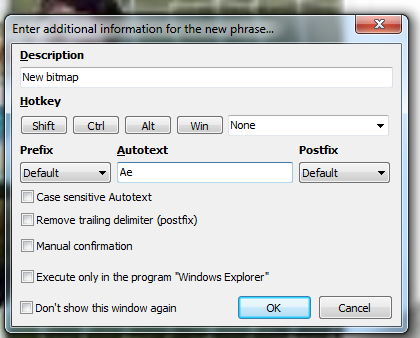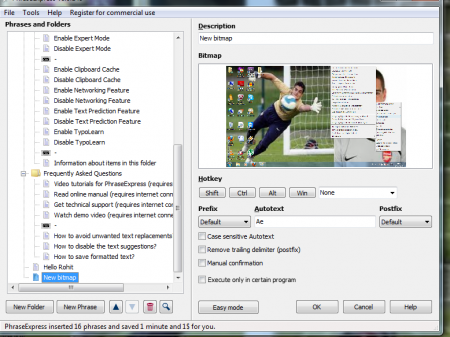PhraseExpress is a free Auto text software designed to automate the process of typing to the maximum extent. For those who do a lot of computer typing, this auto text software may be the perfect software. It has a variety of functions designed to sophisticate the writing process.
For computer typists and content writers, a lot of typing functions get repeated or are redundant. Similarly, a lot of information can be inserted automatically using a software rather than manually. Phrase Express places great stress on minute details while you are writing. It will calculate the most used phrases, your recent written words, writing speed and so on! It saves a great deal of time as well as reduces the possibility of errors to a great deal.
Also, check out Smart type assistant reviewed by us.
Features Of This Auto Text Software:
- It carries out an accurate and detailed analysis of your writing style. The results of this; are used for further interactions.
- The unique ability of the software to comprehend the words and phrases to follow; based on your previous patterns.
- You can insert abbreviations for the most used phrases or words. Whenever the software detects the abbreviation; it inserts the corresponding phrase or word.
- It’s based on the function of Macro’s. When a specific code is invoked; Macro functions get called.
- Auto-Editing is the best feature of the software.
Interface and Working Of This Auto Text Software:
The auto text software is triggered from the System tray icon. All the options are listed in a long queue. The first option deals with the Keyboard layout. There are options for helping you to understand the software and its various functions better. Famous Quotes, Your Signature Framework and Salutations are also present. Settings and Clipboard Cache complete the menu. All-In-All the interface design is very simple.
As expected with a software of such complexity; it’s very difficult to comprehend it in the first go! There are a lot of functions which a first time user will find difficult to understand. The basic idea of the software is to replace phrases with abbreviations. I tried that by using the Create New Phrase option.
A description of the phrase that you want to replace is asked. The Hotkey associated with it must also be specified. Auto text or the abbreviation must be set then. A default prefix and postfix expression which may come before or after the Autotext must be set too! Options of making the Autotext case sensitive and Manual confirmation are present. After typing the phrase on my document it got automatically replaced by the Autotext.
Don’t forget to check out free text auto complete software reviewed by us.
Downloading and Installation Of This Auto Text Software
The auto text software is available for downloading on any software download portal. I downloaded a freeware version, while a commercial version of the software is also available for download. The setup process was quick and no issues were reported during the installation process.
The Final Verdict
PhraseExpress is essential for any writer who uses a PC. Its features are brilliant and rarely would you find such a complete software across the internet. It has the Auto text feature, great editing, detailed research and ability to comprehend what you are writing. Time and Cost, both can be saved by using the software. The last feature is a rarity for writing software’s these days and that’s exactly the reason why you must opt for PhraseExpress. Once you get used to it, there is nothing to stop you from enjoying its convenience.