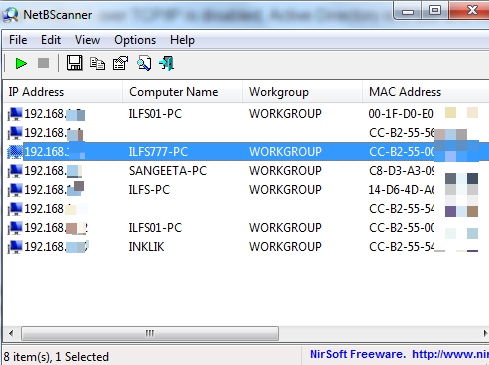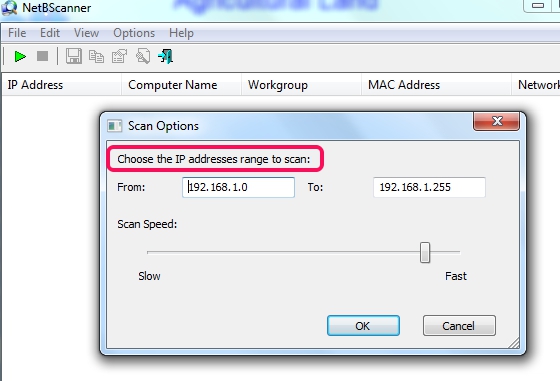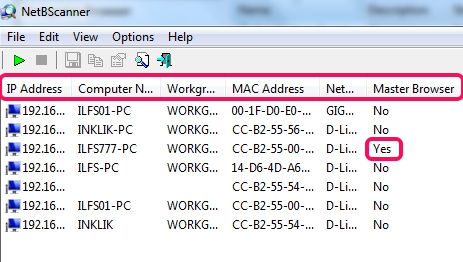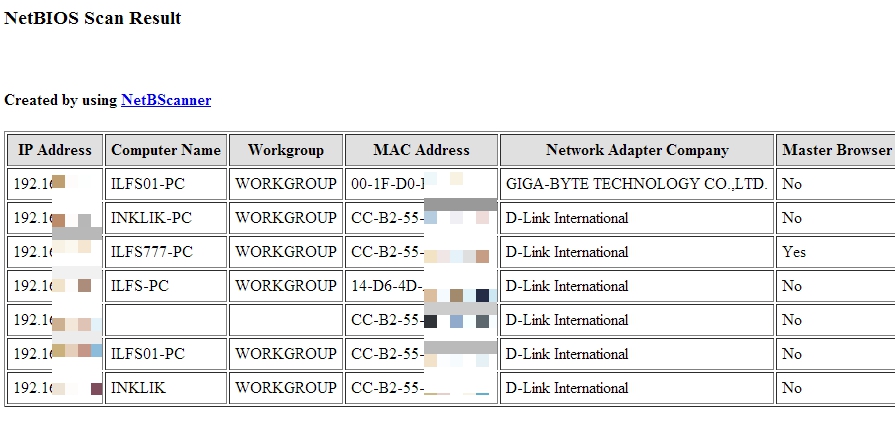NetBScanner is a network scanner tool that helps to find out total number of computers connected to a network. Thus it is a handy tool to find intruders (if any) connected with your network. Even if it is a Wi-Fi network, this tool is handy to know if any unauthorized person is connected illegally with your network or not. Once scan for a particular IP address range is completed, list of all connected computers will be visible to you, including PC name, workgroup, and master browser.
Screenshot below shows interface of this network scanner tool where you can set IP ranges to start scanning.
Note: This network scanner tool is not effective to find out all the devices (like Android and iPhone) connected to your Wi-Fi network. So you should try these free software to find intruders on Wi-Fi device: WiFi Network Monitor, Who Is On My Wifi, and SoftPerfect WiFi Guard. But to scan computers connected with your Cable network, NetBScanner is really a useful tool and also quite easy to use.
How To Use This Free Network Scanner Tool To Find Out Devices Connected To Your Network?
First of all, download the zip archive (277 KB) of this network scanner tool, and extract that archive to find an executable file, named as NetBScanner.exe. It is a portable tool, so you don’t need to install it. Just by double-clicking on the executable file, its interface will open up.
While running this tool for the first time, you need to enter IP addresses range to start the scanning for your network. If you are not sure about the range, then leave it with default range: 192.168.1.0 to 192.168.1.255. This range can be changed later as well, using File menu. Scan speed can also be set by moving the slider left to right. Keep the scanning speed in normal mode for better results.
As soon as the scanning is completed, list of all computers will be visible to you on its interface. Scanning result provides PC name, PC IP Address, workgroup of each PC, network adapter company, MAC address, and Master Browser (if a PC is master browser or not). Master Browser is used to maintain updated list of all the computers on the network, so this information can also be retrieved with this tool.
From the scanning results, you can select items, and can save those items to PC as text file, xml file, or csv file. If you want, you can even generate an html report of all the items, and can view that report with any web browser.
Similar Software: NCS Network Scanner, Advanced IP Scanner, and Angry IP Scanner.
Conclusion:
NetBScanner is simple but very useful tool to find out all the computers connected with your network automatically. You can try this tool to remain updated with your network activity.