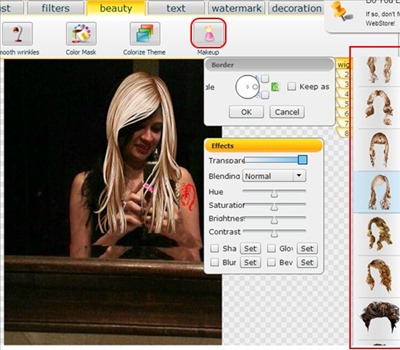Photo Editor Online is a Chrome app which you can use to edit your photos. It has all the basic filter options. Other than that you can add text, watermark, decoration, border etc. This app provides unlimited undo, redo options. Also zoom in/out option and full screen window facility is there. The best thing is that you have options to choose the source like from your computer, gallery, web and via camera. Though there is an option to provide URL of image, it didn’t work for me. However it has more or less everything a basic photo editing app should have.
The interface of the app is shown in the screenshot below:
How To Edit Photos Using This Online Photo Editing App:
As you can see, the interface is self explanatory. The top bar shows the editing options with which you can edit the photos. The other highlighted portions show the source from where you can import your photos. Here are the various options available:
- From gallery: The app provides a few photos that you can start with.
- From web: There is also an option for importing pictures from web by providing the URL of the image location. However this feature didn’t work for me. The image doesn’t open up after you provide the URL.
- From My Computer: This option lets you import any photo from your PC.
- Via Camera: This option lets you take a photo from your webcam and then edit that using image editing tools available in this Chrome app.
So once you have successfully imported the picture, click on the edit option to resize, crop, rotate etc. Then adjust the photo by using auto contrast, adding light, balance white, giving a black and white look, inverting colors etc. Thereafter there is the filter option wherein you can add effects from the option to enhance your photo. Then, the beauty options has some unique effects and make up options. You can can add color in your photo or add a color theme. The make up option is something not present in basic editing apps. Here, they have preset make up material such as wigs, eyeshadows, tattoos,eyelashes, false nails etc. You can adjust it according to your picture size and have fun editing your photo.
See the screenshot below for an example using make up:
The above image shows the make up options. this picture has been edited using wig, tattoo and false art. Then, you can add text: basic text, art text, or chat boxes.
You can choose an image for watermarking from the same sources from where you can import the pictures. The decoration options has fashion masks, which gives a colour pallete effect to the image. Last but not the least, you can add border to your final image. You can then save your output image in computer or print it.
Have a look at the screenshot below to see an edited image using this editing app:
Key Features Of Photo Editor Online:
- Free of cost.
- No registration required, directly get down to editing your photo.
- Add effects to enhance your picture.
- Unique feature of make up. Make funny photos using this option.
- Watermark images.
Refer to the link at the end of this article to use this app. You can also check out other photo editing apps such as MessMyPhoto, PixEditor.
Conclusion:
Photo editor online is a great editing app. It is all inclusive, has all basic editing options plus unique options like make up. However I feel having more effects would have made this app perfect. Also, sharing feature is missing. If it would have allowed direct sharing the edited pic to Facebook, Twitter and other social networking apps, it would have been much better. Besides that I am sure you will have fun it.