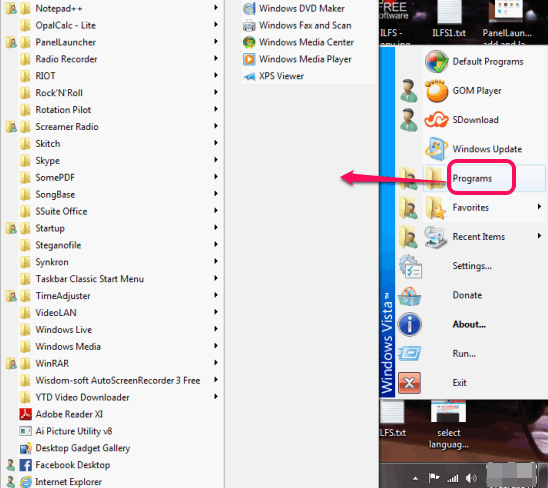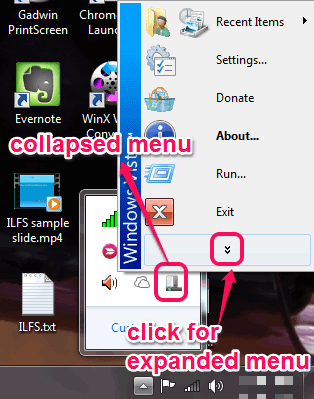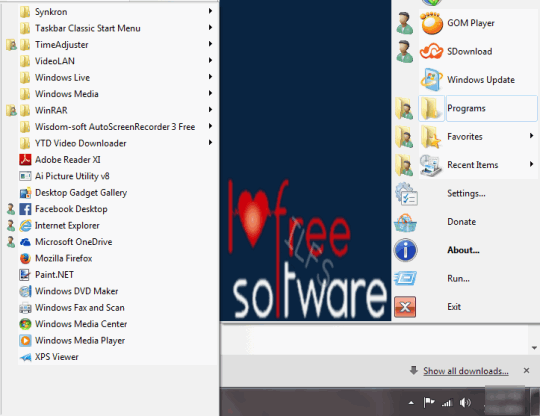Taskbar Classic Start Menu is a free software that helps to get Windows XP like start menu in Windows 7. Once installed, you can use its system tray icon to access that start menu. It won’t replace Windows 7 default start menu, so you can use both start menus together.
This free start menu helps to explore all the programs by just moving mouse cursor. Another benefit of this software is that it provides the list of all recent items right from start menu, which is missing in Windows 7.
Screenshot below shows expanded menu view of this start menu. This software also runs on Windows 8. So you can get benefit of this classic start menu in Windows 8 as well.
If you want to try other similar software, then check these 5 free software to get start menu for Windows 8.
How To Get This Classic Start Menu In Windows 7?
To use this classic start menu in your Windows 7 PC, install this software. You can use the download link placed at the end of this review. Its setup file is less than 10 MB. Installation process is very easy and ad-free as well.
It runs in system tray and you only need to click its tray icon to explore its menu. By default you will find collapsed menu, but it can be expanded using the drop down icon.
Expanded menu lets you view Programs folder, Favorites folder, and other items (like Default Programs, Run command button, etc.). Placing the mouse cursor on a particular folder will explore sub-folders immediately. Thus, with this classic start menu, you can easily browse sub-folders and their contents.
Settings:
You can adjust some settings to customize this start menu. Click on tray icon to access Settings option. In settings window:
- You can set menu captions (items name) length limit by just moving a slider.
- Icons size can also be set as small or large.
- Menu column size for small and large icons can also be adjusted. In simple means, you can limit total number of sub-folders visible in a particular column.
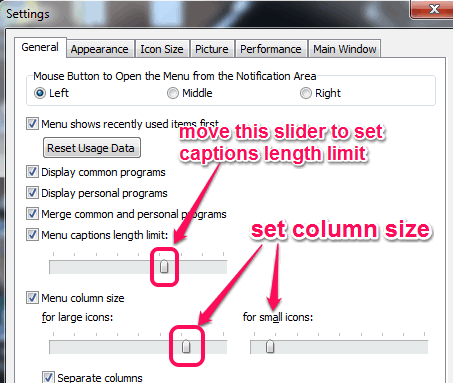
- You can also add a custom image in main pop up menu. Image will be visible at left side on that pop up. See the below screenshot:
- You can also enable/disable preset sound effect for menu command, menu selection, etc. Custom sound (*.wav file only) can also be added.
Conclusion:
Taskbar Classic Start Menu is helpful for all those users that want to use classic start menu along with default Windows 7 start menu. It lets you explore programs folders and recent items quickly.