Veneer is a free file protecting software which can be used for masking of files with the sole objective of keeping the confidential files secured. As a user you can hide any file which you wish to keep protected in form of a movie file or an image file. While using your system no one would ever have the clue of existence of the file which you have hidden. So you can actually let the image file exist with the secured file hidden under it easily. You may unbind it later through this software when required.
Download And Installation Of This File Protecting software:
Download is very simple where you just need to go to the site of the developers and click the “Download” button. The file gets downloaded in a zip format which upon extraction gives you the setup file which you need to run for installing the software. The setup process is a quick one where selecting the drive to save and click on accepting the license is all you need to do.
Also, check out file encryption software reviewed by us.
Using The File Protecting Software:
When you launch the software a window comes with several options which are:
-
Home
-
Bind File
-
Unbind File
-
Settings
-
About
-
Exit
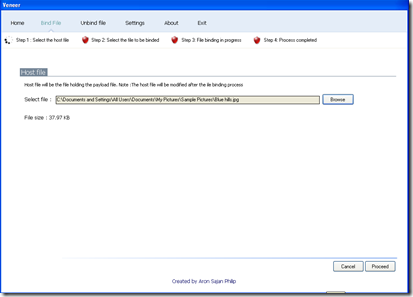
In order to bind a file you need to click on the Bind File option which would open up a window asking you to select the image or media file you wish to use for binding your secured file. After selecting click on proceed which brings you to a new window where you have to browse and select the file you wish to hide and click on Proceed. This starts the process of binding and you are done.
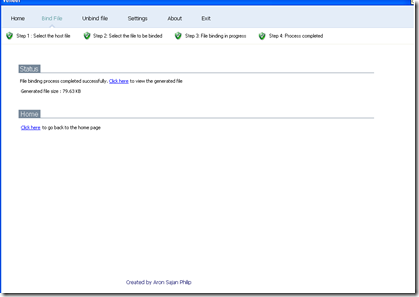
In order to unbind you need to move to the Unbind file tab and a similar process is followed where you need to select the file you want to unbind and click on proceed. The entire functionalities are pretty simple and a 3-4 click process completes the entire work. Moving to the settings tab you may change the settings of your software wherein you get the option to change the location where the unbind files get stored.
You would also like to check out iDoo file encryption free reviewed by us.
Veneer is a file protecting utility or you can even say it as a file masking utility for masking files and keeping them secure. Download this file protecting software for free.