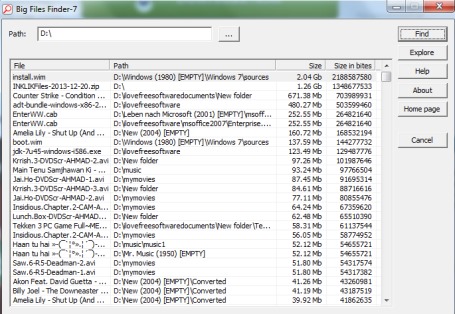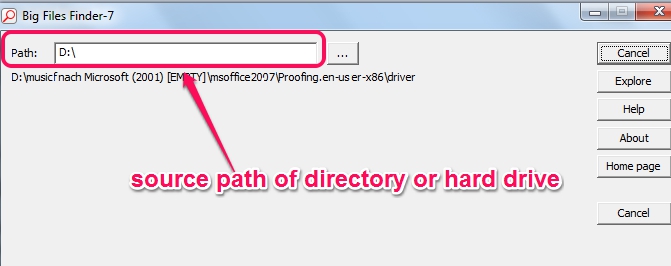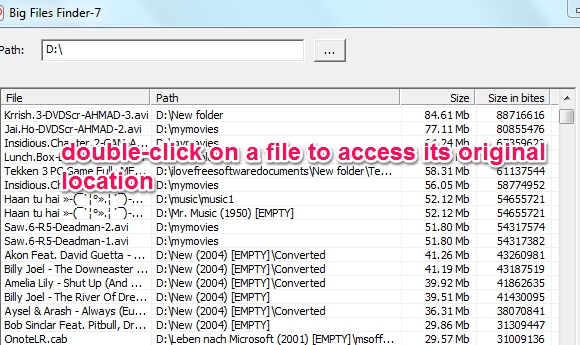Big Files Finder-7 is a freeware for Windows that helps to automatically find large files on PC in a single click. Manually it could be time-consuming to search for files, folders, and sub-folders having big files. But with this freeware, it is just a matter of seconds to find large files. It lets you select any hard drive or flash drive and starts a scan. All results will be in front of you with files name, path, size on disk, and size in bytes.
In screenshot below, you could see main interface of Big Files Finder-7 which is very simple and user-friendly.
We have also covered 5 best free disk space analyzers for you.
How To Find Large Files On PC With This Freeware?
To find large files available on your PC, you need to download this freeware. It is one of the lightweight software whose setup file is only 349 KB in size. You can use download link present at the end of this review to download it. Once the download is finished, double-click the setup file and start installation wizard. Follow the simple installation steps and complete the process. After this, you can run it using its desktop icon.
Its interface is very simple where you have to enter source path of directory or disk drive using Browse button. After providing the source path, hit the Find button and it will start scanning that directory/disk drive for big files.
Scanning will be completed shortly and you will find the list of all large files on its interface. Not only the large files, it also shows some hidden files, like log files or temporary files available on disk. Results are available in ascending order (larger to lower file size). After getting the results, you can manually delete any unwanted file to free disk space. There is no way to select and delete files that you don’t want any longer, but you can double-click on a particular to go to its source location and delete that file.
Similar Software: Fast Folder Eraser, Free Disk Usage Analyzer, and FolderVisualizer.
Features Present In This large Files Finder Software:
- A simple but useful software that can quickly scan your hard drive to show you list of all large files that are occupying most of your hard disk space.
- Quick scan helps to find out results in seconds.
- It can also show hidden program files, log files, or temporary files.
- Very easy to use and user-friendly interface.
- Lightweight and available free of cost.
Conclusion:
Big Files Finder-7 is beneficial for novice as well as pro users. Without performing extra efforts, you can view all those large files that occupies hard disk space unnecessarily. If you want to try this simple software, use the link present below: