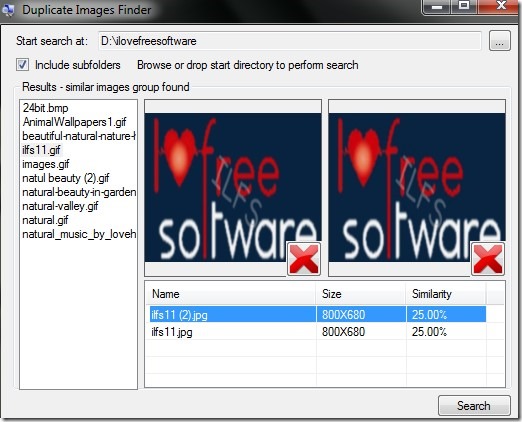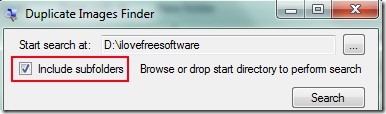DupliFinder is a free and portable duplicate image finder that helps to find duplicate images and you can delete them to gain some disk space. It not only finds duplicate photos, but it is also capable to search similar looking photos. It can find and show you duplicates by file name, file size and visual similarity. You can add a whole folder containing photos including sub-folders and can start a search. After searching duplicate files, it shows results on its interface and you can view and delete unwanted photos.
It’s a very basic and simple software which is free of cost available for Windows. It supports most of the popular image formats such as jpg, bmp, jpeg, png, gif etc. You can drag n drop a folder containing your images to search for duplicate images and it will show you results quickly.
Above screenshot shows interface of DupliFinder where you can view results and preview original (on left side) and duplicate images (at right side). You need to view images by selecting them and can delete them one by one using cross button available in preview.
How To Find Duplicate Images Using DupliFinder?
As it is a portable software, so you can open it by double-clicking on its application file. Simply download its zip file, extract files in a folder and access its application file. Download link for this software is present at the end of this article.
On its main interface, simply drag n drop a folder containing images or use Browse button to select a folder from your PC. After this, enable include subfolders option if you want to search duplicates in subfolders of added folder also.
After this, you can tap on Search button and it will start searching for duplicate photos. Once after completing the search, it will show you results as visible in first screenshot. You can view and delete duplicate photos after that.
We have also reviewed 5 free duplicate file finders for you.
Some Features Present In DupliFinder:
- Very simple software to find duplicate images based on file size, file name and visual similarity.
- Provides preview facility to view original and duplicate photos.
- Portable software and very lightweight also. Total size of its zip file is 218 kb only.
- You can use it free of cost on Windows.
Conclusion:
DupliFinder is very simple to use software that can find duplicate photos from your PC as well as lets you delete them. But sometimes it shows those photos also as duplicate, which might not really be duplicate, so be careful while deleting photos. To download it and try it yourself, you can use the below link:
Other similar software: Awesome Duplicate Photo Finder, Image Comparator, Similar Image Finder and VSP Duplicate Image Finder.