iO-808 is a free virtual Roland TR-808 machine to compose rhythm online. If you’re aware of Roland TR-808, then this online application would look familiar to you. However, if you’re not familiar with “TR-808”, then let me briefly explain it to you. Roland TR-808 is actually a drum machine which lets you create your own beats with 4 Intro/fill in patterns and 12 basic rhythms. So, iO-808 is a virtual version of the Roland TR-808, which comes with all the equipment (in virtual form) necessary for composing rhythms similar to the original TR drum machine.
This virtual machine consists of 16 different drum instruments among which 5 are drum toggles. You can use these instruments for editing all the 16 beat patterns (12 basic rhythms and 4 Intro/fill in patterns) and compose amazing rhythms in no time.
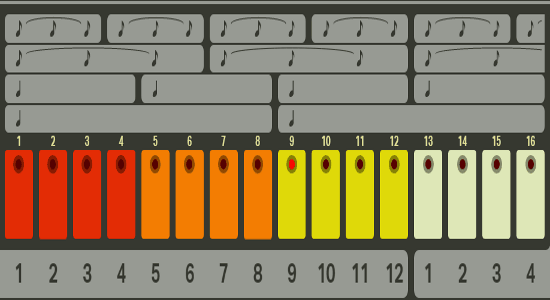
Similar to another online application called “HTML-808“, this one is also the perfect virtual alternative to Roland TR-808 and much easier to use as no hardware is required. But, one of the features that make this application unique from HTML-808 is that it lets you export your rhythms as JSON files.
Using iO-808 a Virtual Roland TR-808 for Composing Rhythm:
When you visit the homepage of iO-808, you will see a virtual drum machine that resembles Roland TR-808. All the 16 beat patterns will be visible at the bottom of the window, as shown in the above screenshot. Now, to start composing your own rhythm, the first thing you need to do is select any of the patterns among the 12 basic rhythms and 4 Intro/fill in patterns. Once you do that, you can scroll up to use any of the drum instruments to add drum sound by tweaking the associated “Level” knobs.

The available drum instruments are Bass Drum, Snare Drum, Low Tom, Mid Tom, Hi Tom, Rim Shot, Hand Clap, Cow Bell, Cymbal, Open HiHat, Closed HiHat, Low Congo, Mid Congo, Hi Congo, Claves, and Maracas. Here the last five instruments are actually drum toggles which are associated with a toggle button. There you will also see an instrument named, “Accent” which doesn’t let you add drum sound but helps you change the volume of other drum instruments.
When you’re done adding drum sounds to a beat pattern, you can proceed and configure settings like Pattern Write, Instrument Select, and Pattern Clear on the left of the drum machine. In addition to that, you can also adjust sound elements like Tempo, Auto Fill In, and Fine Tone. If you want to control the master volume, then you can simply do that using the “Master Volume” roller at the bottom-right corner of the drum instruments.
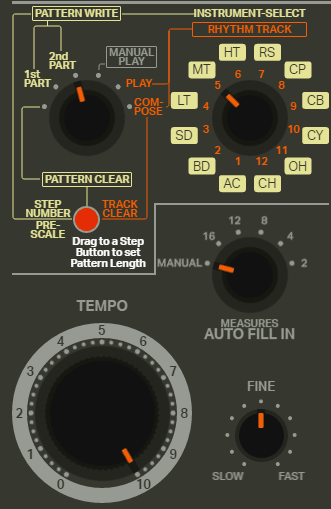
Apart from that, while editing the beat patterns you can also enable the “Basic Variation” as well as the “Intro/Fill In Variation” to enhance the smoothness of the drum sound added to the beat patterns. The “Basic Variation” can be toggled to 3 different keys A, AB, and B, whereas, the I/F Variation can be toggled to A and B. After enabling the “I/F Variation, simply click on the “Tap” button to apply the effects.

When you’re done configuring all the settings, adding drum sounds, and also other aspects of the beat patterns, you can play the entire rhythm using the “Start/Stop” button below the “Basic Variation” option. If you would like to save your creation for later use, then simply click the “Export” button at the top-left corner to download the rhythm as JSON file. It also allows you to import any existing rhythm JSON file to this virtual TR-808 drum machine and add your own flavor of beat patterns.
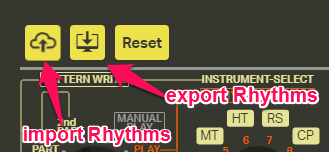
My Final Verdict:
If you’re looking for a virtual alternative to the famous rhythm composer Roland TR-808, then using iO-808 is probably one of the best options you can go with. It perfectly resembles the original TR-808 drum machine, but you can use it without any hardware requirement and right on your browser. So, go ahead and compose some mind-blowing rhythms using this free virtual Roland TR-808.